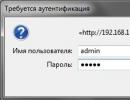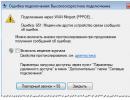Download the navigation system for your navigator. Rating of the best navigation programs
Navitel Navigator + Maps 2019 for Android– updated navigation system, optimized for mobile devices. This utility will be useful not only for travelers, but also for those who do not like to stand in traffic jams for three hours. It evaluates and displays on the screen of your smartphone the situation on the roads, where traffic has stopped and where there is a patrol, coordinates your movement and will help you get to a given place much faster, avoiding traffic jams.
Software sensors built into the application will even warn you about the presence of speed cameras. You will be able to forward information to other drivers, as well as record and save route history. It has accurate navigation and offline maps of more than 62 countries in a three-dimensional solution, thanks to which you can see the situation on the road in as much detail as possible. You can travel and use Navitel at any time, because all data and maps are saved in your memory card.
Advantages and features:
1. The client quickly determines your location.
2. Huge base online maps will help save traffic on your device.
3. Displays complete information about real-time traffic situations (accidents, ongoing work, cameras, traffic jams, etc.).
4. Displays transport junctions of many levels in 3D mode.
5. Over a hundred auxiliary sensors responsible for speed, time, weather and more.
6. It will help to collect information about video recording radars.
7. Taking into account hints and multi-lane traffic, he accurately calculates the route.
8. Has voice support notifying about battery charge and communication with satellites.
In addition, the navigator has in its database more than 63 thousand maps of Russian cities, villages and small towns, some of which are as detailed as possible (address plans, road network). The utility works quickly, allowing you to build a new route in seconds, even with a complex road junction. The developer has added three-dimensional models of important objects, which allows you to quickly navigate. Additionally, there is a base of gas stations, pharmacies, supermarkets and cafes. The application and maps are updated free of charge.
Navitel will effortlessly help you navigate the roads in any city in Ukraine, the Russian Federation, Belarus, Kazakhstan and many other cities.
Installation method:
First of all, download the application and install it on your mobile or tablet. It is recommended to download the program via a Wi-Fi connection, as it weighs more than 10 megabytes;
- after startup, an error will appear on the screen (Navitel Skin cannot be opened...) - this is normal;
- look for a folder in the memory card "Navitel content" and copy the file "navitel.ns2" V "Skins", it weighs 160 megabytes.
To install the RePack version do the following:
- download the file;
- copy the Navitel Content folder to the device’s flash drive;
- copy all maps to the maps folder;
- in skins – if desired, add skins;
- if you need speedcams, copy them into speedcam.
Well, that's all, after installation, launch the navigator and enjoy the ideal road with Navitel.
Maps for all other countries can be found
All cards have been released in a new optimized format - nm7!
Thanks to the new format, cards take up half the space and work twice as fast!
AUTOSPUTNIK 5 for Windows CE
Free car GPS navigation for GPS navigators, car computers, multimedia centers and other devices under Windows control CE. Maps of Russia and the world - completely free.
AUTOSPUTNIK 5 is a completely free GPS navigation. The version for navigators, car computers and other devices is described here. on the Windows CE 5/6 platform (the program is not compatible with Windows CE 4.2, so it will not work on older navigators). If you are interested in the version for a laptop/netbook/tablet running Windows, then pay attention to the version for Microsoft Windows 8, Windows 7, Windows Vista, Windows XP.
To install the AUTOSPUTNIK program on your navigator or other device, simply copy it to a medium (for example, an SD card), write it down necessary cards to the /maps/ directory and configure the launch. Sometimes this requires renaming the directory with the program and executable file autosputnik.exe, sometimes the path to this file can be configured in the device menu. If you are at a loss, contact a specialist.
Why is AUTOSPUTNIK GPS navigation distributed free of charge? The fact is that we make money on completely different projects, and the AUTOSPUTNIK car navigation is, in a sense, a hobby that we “inherited.” And we are very glad that the opportunity has arisen to publish this good, from our point of view, program free of charge for everyone.
We believe that GPS navigation AUTOSPUTNIK is distinguished by a very simple, reasonable and convenient search. We just need to enter the first letters of the city, street and house number in one line (for example, “MOSK LEN PROSP 30”) and after a couple of seconds the desired object (house 30 on Lenin Avenue in Moscow) will appear on the map. It is very strange that more commercially successful “competitors” have not yet offered such a simple solution.
AUTOSPUTNIK is still a modern navigation with a convenient, concise interface, a trip computer, voice prompts in different languages, and so on. In addition, it allows the creation of custom extensions: for example, you can add any language to it, make your own voice prompts, replace POI icons with your own...
With the kind permission of the Geocenter-Consulting company, together with the AUTOSPUTNIK program, we publish the current Rumap map of Russia. You can also download world maps of the OpenStreetMap project, converted to AUTOSPUTNIK format. They don’t always work perfectly, but they are a great help when navigating in unfamiliar countries. For many years now we have been using only AUTOSPUTNIK with OSM maps to travel around Italy, Germany, Croatia, Bosnia and Herzegovina, Romania, Turkey, Ukraine, Belarus, Sweden, Finland and other European countries.
Unfortunately, the position of the Yandex company turned out to be not so friendly towards our users. Some time ago we were announced plans to commercialize the Traffic Jams service, so we were unable to inherit it into AUTOSPUTNIK 5 after the end of the commercial history of the product.
Functions
Navigation functions AUTOSPUTNIK 5
Search, convenient in its simplicity
- Simple, convenient and fast full-text search
- Everything is on one button, no doubts or mistakes. For the word, for example, METRO, you will find stores of the same name and all metro stations
- The search results are compact because they are grouped by unique names. Found objects are arranged alphabetically or by distance from you
- You immediately see the object on the map in a special mode, from which you can add it to your route or bookmarks with one touch
Road routes
- Save time and learn new ways.
- Route strategies: Short, Fast, Along highways. Switch in 2 touches.
- The route is laid in the background and does not block the program
Free maps of Russia, countries of the world and Europe
- Map of Russia Rumap from the company "Geocenter-Consulting" - free for users of AUTOSPUTNIK 5
- Free http://openstreetmaps.ru.
- Detail of city maps down to an individual house, building, building
- Global search for all objects on an open map
Convenient user interface
- Vector scalable interface. Select the screen diagonal, and the program itself will adapt to it
- Day-night mode not only for the map, but for the entire program. Navigation is no longer blinding at night!
- Trip computer with a set of sensors: distance traveled, average speed, etc.
- Autoscaling with convenient graphical settings
- Detailed and clear "Location" window for monitoring the GPS receiver
- Bookmarks - for frequently visited places
- Multilingual with the ability to add your own languages
- The interface is made in the same style, the buttons are in the expected places
Screenshots
System requirements
Compatibility of AUTOSPUTNIK 5 for Windows CE
To make sure your device is compatible, simply download and install the AUTOSPUTNIK car navigation for free.
Windows CE platform
Satellite GPS navigators. Built-in car head units, multimedia centers. Some standard automotive systems. "Black boxes" connecting to the car's head systems.
Windows Mobile platform
Smartphones, phones, communicators and tablets based on the Windows Mobile 5.x/6.x platform.
Download
- If you have an AUTOSPUTNIK 5 license number, then you can get the most latest versions software and maps that comply with your license. To do this, log in using your license number.
Fully functional 30-day version for Windows CE 5/6, Windows Mobile 5.x/6.x for those who do not have a license number.
If you like the program, then send us the ID of your device, and we will send you a registration code for it completely free of charge.
Free, open and 100% legal maps of the CIS countries, Europe and the world for AUTOSPUTNIK 5. Created in the OpenStreetMap project. Converted to AUTOSPUTNIK 5 format.
Description
Navitel / Navitel v9.6.2598 for car navigators on WinCE5 and WinCE6, for any car navigators on these operating systems, all functions work, there are no problems with maps. This version of the navigation program automatically patches the ports and sets the GPS settings that are necessary to work with satellites. This version adds "Work" and "Home" to waypoints. Also in this version Navitel / Navitel v9.6.2598 all possible are activated official maps for Navitel.
Maps for this version can be downloaded from here:
INSTALLATION: 1. All versions are installed by simply copying it to the car navigator or head unit. Copy the Navitel catalog from the corresponding directories of the assembly you need into the car navigator’s memory or onto its flash card. Also copy the NavitelContent directory there and copy the necessary map files into the appropriate directories. You can change the Navitel directory name to the one accepted on your device, as well as the launching file Navitel.exe. In the device settings, if necessary, specify the path to the Navitel launch file. After launching, the program itself will find the port used on the GPS device and its speed, then index the catalog with maps. This will take some time. PS: At startup there is a long loading time when initializing POI. This is due to the large official SpeedCam file of more than 5 mb. NavitelContent structure License - here is the activation key for the program and cards. Maps - copy the maps here. If they are located here, the program itself will find them the first time you start them and index them. Models - copy 3D models here. Skins - here we copy alternative skins. Speedcam - copy additional speedcams here. Tracks - here we assign the path for saving tracks. Voice - here we copy alternative voice packages. Waypoints - export/import waypoints here (see user manual)| Did you like the news? Share with your friends! |
SUPPORT YOUR FRIENDS SITE WITH LIKES AND MATERIAL SUPPORT IS VERY NECESSARY! |
Android OS: 2.0+
Hacked version: 9.10.2325
Year of release: 2020
Language: Russian version (multilingual)
Tablet: cured / unlock
Navitel Navigator 2020 for Android- we hasten to please all users with the long-awaited official update of the Navitel application for Android and the release of new free maps for 2020, to which new cities have been added, numerous adjustments have been made to the construction of the route, the address database has been updated (new buildings, structures and organizations have been added), inaccuracies in indicating turns. In addition, the application has undergone visual changes that you should definitely like. The colossal work done by the developers cannot be ignored.


For those who are encountering this application for the first time, let’s say in a few words that Navitel Navigator for Android 2020 is a navigation program that will help you navigate the terrain in the cities of Russia, Ukraine, Kazakhstan and Belarus. It will build you the shortest route (taking into account traffic jams) to your destination, accurately inform you about the time of arrival, notify you about traffic situations, show speed cameras, and other useful and necessary information on the road.


The hacked version of Navitel for Android is suitable for all devices with operating system Android and works without the Internet. It’s easy to download Navitel on Android and install new maps 2020; you just need to take a few steps.
How to install Navitel on an Android device?
1. Download the cracked Navitel Navigator for Android for free Navitel-9.10.2325-full_crk.apk and install. (If the installation is blocked, you need to go to Settings - Security - Unknown sources (check the box next to allow installation).2. Find in memory Android devices or on the SD card a folder called NavitelContent. It contains a Maps folder where you need to download Navitel 2020 maps for Navigator, for example (930 MB)
3. After completing the 2 points above, go to the phone or tablet menu and launch Navitel through the icon. We see “Installation in progress” additional files for Navitel Navigator" (The necessary folders, files and directories are created).
5. If a window appears with the choice of “trial version”, “premium version”, “activate key” or “restore purchases”. Exit the application (close it completely, not just minimize it) and download the License.rar file to the NavitelContent folder and unpack it.
6. After this, open Navitel again. An atlas will be created and new maps for 2020 will be indexed. Now Navitel Navigator is ready for use!
In addition to the operating system on which the car GPS navigator operates, an integral part of the navigator software is the navigation and map program. When you purchase a navigator, the navigation software and base maps usually come pre-installed, so you don't have to buy them separately.
Along with the software set upon purchase you also receive license key to your copy of the program, with which you can periodically update the navigation program and maps completely free of charge from the manufacturer’s website.
The best GPS navigation programs
To choose the best navigation program for you, consider where you plan to travel with your navigation device. Will it be only Russia or Europe, or maybe you just need a navigator to drive along the streets of Moscow. Here are some interesting facts about the different navigation programs that will help you do this.
Garmin Navigation and Maps Software
This software works exclusively with Garmin navigators. The market leader in GPS navigators in the USA, Garmin, is successfully capturing the Russian market of navigation devices, thanks to its focus on the specifics of our consumer. This is facilitated, in particular, by the use of Russian maps from ZAO NAVICOM, the official distributor of Garmin in the Russian Federation, which include detailed maps of all regions, about 200,000 settlements, including more than 2,000 with address search, as well as 750,000 points of interest .
Every three months, Garmin releases updates to navigation maps for Russia, making them more and more detailed, paying close attention to quick address search not only by house number, as is customary in other countries, but also by body and structure. Garmin, along with Russian manufacturers, is fighting for the right to produce best cards for navigators. Garmin users can also install maps of the CIS countries, Europe, North America, including the USA and Canada, etc. on their devices.
| Garmin Navigation Software |
The advantages of using navigation software from Garmin are: wide coverage, good technical support, free “Traffic” service and ease of use. But it is not legally possible to download licensed maps with traffic jams for Garmin navigators for free from the Internet. Basic maps come pre-installed on your Garmin navigator when you purchase it, with additional maps available at an additional cost.
Navitel navigation and map program
It’s not for nothing that Navitel calls itself a market leader navigation programs and cartography in Russia, because it owns about 60% of this area. And, as practice shows, this is one of the most popular and recognizable brands, and the growth of their customer base is 400% per year. It should be noted that the numbers speak for themselves. Go to any store and you will definitely see a navigator with the Navitel program.
Distinctive features of the Navitel brand are multi-platform (the program runs on 9 different operating systems), support for a large number of languages and extended technical support.
The Navitel website clearly demonstrates that the program is successfully developing and improving, its updates are released several times a month, and in addition to detailed maps of Russia with more than 2,000 detailed cities and more than 100,000 settlements, the company has released maps of Belarus, Kazakhstan, Ukraine, Finland and Eastern Europe. In 2012, Navitel plans to release maps throughout Europe.
In addition, Navitel provides a number free services such as: traffic jams, warnings about speed control systems on the roads, searching for the desired address, taking into account the specifics of Russian numbering of buildings, etc. Devices with the same name are produced under the Navitel brand: Navitel NX5300 Navitel NX5210, and the program itself is installed on navigators of the Prestigio brands, JJ-Connect, Carman-i and many others. Look at these models: Prestigio GeoVision 5600, TeXet TM-650, JJ-Connect AutoNavigator 6000 Wide with Navitel Navigator program.
The manufacturer naturally does not make it possible to download free licensed maps for Navitel navigators and the program itself, but it allows you to buy the map software packages you need on its website or on dealer websites.
Autosputnik navigation and map program
Perhaps the “feature” of the Autosputnik program can be considered its service for displaying information about traffic jams. Not every navigation program is capable of showing traffic jams with an accuracy of 85%, but for a metropolis this figure is extremely acceptable. And this is a fact confirmed by tests in 2010, in which the navigator with the Autosputnik program was among the top three among the programs that most accurately provide traffic jam services, reducing travel time by 1-2 hours.
 |
| Navigation program Autosputnik |
It is also worth noting the convenience of implementing address search in the program. Entering address keywords allows you to display all matching combinations. In this case, it is not even necessary to complete the words completely. What’s interesting is that Avtosputnik, unlike other software developers for navigators, tries to surprise its user. In particular, the company’s project includes adding the ability to manually select map colors for those who like to customize programs for themselves, and among the software packages there is a special assembly of Autosputnik Lady for female motorists. You can choose: xDevice microMAP Monza Deluxe Autosputnik, as well as some other models.
For those who are not sure whether to buy this program on your navigator, the manufacturer offers to download the Avtosputnik navigation software and maps for free as part of a 30-day trial version with some restrictions from the Avtosputnik website
iGO navigation and maps software
iGo navigation has a user-friendly interface, in which any setting of the navigator is carried out with a maximum of two touches on the screen. The software is foreign, so it is recommended to purchase iGO especially if you are going to travel abroad. In addition to Russia and the CIS countries, the program maps contain regions of 42 European countries. Drivers note the following advantages of iGO: easy control, auto-scaling of the map in real time, auto-backlight and switching to day or night mode depending on the time of day, as well as the ability to record tracks.
 |
| iGo navigation program |
Among the shortcomings is that it is not updated as often as we would like, which is why this navigation program is far from the best and is not as relevant as the same Navitel and Autosputnik. The iGo program can be purchased on a separate SD card in addition to the main navigation program, for example, for x-Device Imola HD navigators or any other with operating Windows system CE 5.0 and higher. You can download iGo maps for navigators for free as an update to existing maps when you register on the manufacturer’s website. The program itself with a package of base maps can be purchased on a micro-SD card through dealers, for example.
Navigation program and maps CityGuide
CityGuide is a Russian brand of navigation programs that appeared on the market in 2003. Currently gaining momentum. And although previously the most complete cartographic information in the program was presented for Moscow and St. Petersburg, now CityGuide maps cover the whole of Russia. Moreover, maps of Moscow, Moscow Region, St. Petersburg and the Leningrad region can be downloaded for free from the CityGuide website, and detailed maps of other regions and the program itself can be purchased from dealers.
 |
| Navigation program CityGuide |
As for the navigation itself, the program solves the main problems posed to any program of this kind, and also has a number of successful discoveries. In particular, CityGuide supports unique algorithm building routes to avoid traffic jams, taking into account factors such as weekends and weekdays, free and busy lanes, as well as time of day.
Another unique feature of the program is the ability to dispatch groups of motorists with the CityGuide program on board. This creates prospects for building corporate automotive systems, coordinating taxi services, etc. At the moment, the CityGuide program is supplied on some navigators of the Texet, Explay, Oysters brands: TeXet TN-600BT CityGuide, TeXet TM-650 CityGuide, Oysters Bronze 2600 TV CityGuide, Explay PN-985 CityGuide.
Navigation program and maps Progorod
Another domestic development and quite young. However, it should be noted that Progorod, despite its young age (announced in 2009), has already acquired a lot of adherents. At the moment, Progorod can mainly be recommended to residents of large cities and areas nearby, since the program maps are still being developed.
The Progorod team has one big advantage over its competitors; they develop their maps themselves, without buying from government companies or supporter developers. This fact allowed Progorod to implement several interesting points in the program. In particular, the program allows you to view diagrams of complex road junctions during the journey almost in the form in which they exist in reality, as well as display a map in three-dimensional form while preserving the real proportions of buildings, which expands the search capabilities. Among the devices supplied with Progorod navigation are the BBK N4326 and BBK N4328 navigators.
 |
| Navigation program Progorod |
You can download the Progorod navigation program for free from the developer’s website, this is a trial version, the official version and free update available when purchasing a license, which costs only 950 rubles.
Other navigation programs and maps
In addition to the above navigation programs, there are others that provide users with basic navigation functions, the ability to display traffic jams and some other features. Each of them has its own disadvantages and advantages, each has fans. We will simply list some of them, and if you wish, you can familiarize yourself with them: Gis Russa, Be-On-Road, navigation software Shturman, etc.
There are also maps for smartphones and PDAs, which, when connected to a GPS receiver, can pass for a simple navigator, so Google maps or Yandex maps provide a quite convenient address search service, but in any case, the best maps for navigators are those that correspond to your travel routes .
Download free maps for your navigator
Especially for those who are still not satisfied with the official maps from the manufacturer, there are opportunities to upload their own maps using, for example, OpenStreetMap.
This is a service on the network, the essence of which is that any navigator user can create or edit a map of the world or any area together with other similar users. In particular, for such navigation programs as Garmin, Navitel, Gis Russa, it is possible to download free unofficial maps for the car navigator with address search and automatic route planning.
However, they have a number of disadvantages compared to licensed ones. Firstly, there is no support for the traffic jam service, secondly, they cannot be stored in the same atlas with licensed ones, and thirdly, there are limitations in address search. Therefore, the best maps for a navigator are still licensed.