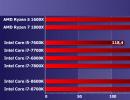Testing Intel Haswell Core i7 and Core i5 processors in games. Six-core Intel Core i5 and Core i7 (Coffee Lake) processors for the “new” LGA1151 Overclocking and testing
Long-awaited models for the mass platform, but different
Just 15 years ago, the question of the number of cores in the central processors of typical personal computers simply did not arise - of course, there was only one core. True, there could have been two processors themselves, although in those (and earlier) years this could not be called a cheap pleasure, and for most users it was not at all useful. In essence, there was a standard chicken and egg problem: programmers did not take into account the possibility of having a second processor, since users rarely bought dual-processor computers, and they rarely bought them precisely because there were practically no programs capable of realizing the potential of multiple computing devices. In certain areas, SMP configurations were quite appropriate, but they remained niche solutions - in fact, the most popular operating systems of the Windows 9x line at that time did not support such “perversions” in principle.
Things started to change in 2005, when both AMD and Intel began shipping dual-core processors, but the change was slow because there was still too little mainstream software to take full advantage of the new capabilities. Of course, there was specialized software, and there were programs that could utilize a larger number of cores, but only in certain niches. However, the transition from one core to two was not even quantitative, but qualitative, and when using predominantly single-threaded software: the “extra” core remained free to ensure the normal functioning of the OS, so it became more difficult to “freeze” the computer even with “crooked” programs, which many I liked it. The beauty of the concept was spoiled by the fact that the first dual-core processor models were “glued together” from a pair of single-core processors, so that, other things being equal, they were more expensive or, at comparable prices, were not quite equal in technical characteristics (clock frequency, for example). This led to lower performance in mainstream software and, accordingly, low popularity of dual-core processors in general. In general, it turned out to be a kind of vicious circle.
It was possible to “unlock” it in the second half of 2006, when Intel introduced processors of the Core 2 Duo family. Firstly, they initially had a dual-core design, so the release of single-core models based on it was very limited and affected only the lowest segment (in other words, Celeron). Secondly, they themselves turned out to be very successful - both in desktop and mobile versions. At the same time, this led to a price war between AMD and Intel, as a result of which processor prices fell to the level we are accustomed to today. In general, two cores have become the “norm of life,” which programmers have begun to take into account, albeit with a slight delay. But four cores could not become widespread for a long time, although the company introduced Core 2 Quad in the same year: they were spinning in the same vicious circle “no software, they don’t take it, and if they don’t take it, no software.” Only a few users had such software, and they greeted these quad-core processors warmly, thinking about more cores. Sometimes they even bought dual-processor systems for old times' sake :)
But in order for such products to become widespread, it was necessary to prepare the market, which is what Intel did. In particular, the first Core processors at the end of 2008 added Hyper-Threading support to the four cores, which allowed them to execute eight threads of code. In 2010, the first six-core processors appeared, quickly falling in price from $1000 (which is not so much - the price of extreme Core 2 Quad reached one and a half thousand) to about $600. But all this preparation became especially noticeable in 2011 - with the release of Sandy Bridge for LGA1155. Then the company clearly limited the price niche of dual-core processors to $150, i.e. they definitely no longer found their way into expensive computers. And in general, the mass platform was “sandwiched” by the bar around $300 - quad-core Core i7 with HT were sold at these prices. In top-end systems, one could rather find six-core processors, which a little later (after the release of LGA2011-3) dropped in price to almost $400, i.e. the difference became minimal. Well, eight-core processors began to be prescribed in the most powerful systems - with a recommended price of “a buck,” but not long before that, models with only four cores were sold at the same (and even higher) prices.
In general, all these measures gradually led to the fact that the potential base for software capable of using eight or more computational threads became large. The efforts of AMD also made their contribution - the company tried to “show off its cores” in the competition more than once or twice (not very successfully, but largely due to the problems mentioned at the beginning). In addition, eight-core processors were firmly established in game consoles, albeit with weak cores - and as a result, game engine developers were simply forced to parallelize the code to the maximum extent: it was impossible to “run” on one or two fast threads due to the complete absence of them. As a result, they began to expect the next logical step from Intel - the introduction of at least six-core processors into the mass segment. Moreover, this event was expected along with the advent of Skylake and the LGA1151 platform, i.e. a couple of years ago, but it did not happen...
In fact, already at the beginning of 2015, the company made it clear that on the new platform the distribution of roles and prices would be exactly the same as on the previous LGA1150 and even LGA1155. Of course, this was a disappointment to many desktop users who had acquired a quad-core processor in previous years and were starting to think about more. But “more” was available only on a more expensive platform, to which some were forced to migrate. The others saw no way out of the impasse. Moreover, it was not traced later, when a few months after Skylake appeared on the market it became known that the next generation Core (Kaby Lake) would differ slightly from Skylake: no obvious changes should be expected either in terms of performance characteristics or in the technical process. At the end of 2017, deliveries of 10-nanometer Cannonlake with unknown characteristics were planned.
Several months passed, and plans changed again: it turned out that there would be another version of processors, still using the 14 nm process technology - once again improved, but still quite old, since the first Broadwells based on it were released for another three years ago (naturally, these were mobile processors - less mass markets, including desktop ones, usually receive new models with some delay). And most importantly, the older Coffee Lake models should have received exactly the required six cores and the LGA1151 design that was already familiar by that time - what was expected from Skylake the fall before last. At the same time, prices had to remain unchanged, i.e., for the first time since 2011, all families had to “move down” one step. In any case, according to the first assumptions, Core i5 should have received Hyper-Threading, and Core i3 - four cores (the “2+HT” configuration remained only for Pentium, i.e., it “went” to the segment below $100, and this is it already did, starting with Broadwell laptops and Kaby Lake desktops). Then it turned out that the Core i5 will also have six cores. This is where the information Intel has about AMD Ryzen may have had an impact: both on the level of performance and the number of cores. Moreover, let us remind you (and we will tell someone for the first time), AMD Ryzen is not only a maximum of eight cores, but also models for the mass (including mobile) market with four cores paired with a video core. True, these processors never came out on time (they were expected back in the summer of this year), but these are minor technical details. In fact, Coffee Lake is aimed at the same niches and has a similar configuration (i.e. with an integrated GPU), so giving all models six cores is very convenient for competition. Moreover, Intel managed to cram four cores with support for Hyper-Threading into a 15 W thermal package - such are Kaby Lake-R, which also belongs to the eighth generation and uses similar optimizations, not only Core i7, but also Core i5. It is clear that AMD’s video core will (most likely) be more productive, but the processor component is of interest to many users no less, if not more. In the end, for those who are interested specifically in graphics, there are discrete video cards - IGP will always lag behind them anyway. So from this side everything is logical.
But with the “usual design of LGA1151” everything turned out to be not so smooth. For obvious reasons, new processors required new chipsets - everyone, in general, has long been accustomed to this situation. But the fact that new chipsets will be incompatible with old processors is something that everyone has become accustomed to since the days of LGA775. And even then, “official incompatibility” often turned into “unofficial compatibility” in practice. Will it work out this time? It is still difficult to reject this possibility, but at the moment old processors are physically installed in new boards, but cannot work. At the same time, there are no completely new 300-series chipsets yet, there is only the Z370, which is completely similar to the previous Z270 - this is a top-end “caliber for an hour”, since next year it should be replaced by the Z390 with support for USB 3.1 Gen2 and other improvements. A little earlier, other models of chipsets of the new family should be released, including the inexpensive B360 or H310, which will be sorely missed for some time for the younger Core i3-8100: the idea of installing an inexpensive non-overclockable processor on a board with an expensive overclocker chipset looks a bit strange. However, the new Core i3 does not fall into the first wave of shipments, but this also applies to the Core i5-8400 to some extent. In general, at first there may be distortions in the market, so a pair of an old “expensive” processor and an old cheap motherboard may cost the buyer less than a new “cheap” processor for which the corresponding motherboards have not yet been released. This will definitely have to be taken into account by those who are planning to buy new Intel solutions as soon as they become available. Well, we’ll check now how they work.
Test bench configuration
| CPU | Intel Core i5-8600K | Intel Core i7-8700K |
| Kernel name | Coffee Lake | Coffee Lake |
| Production technology | 14 nm | 14 nm |
| Core frequency, GHz | 3,6/4,3 | 3,7/4,7 |
| Number of cores/threads | 6/6 | 6/12 |
| L1 cache (total), I/D, KB | 192/192 | 192/192 |
| L2 cache, KB | 6×256 | 6×256 |
| L3 cache, MiB | 9 | 12 |
| RAM | 2×DDR4-2666 | 2×DDR4-2666 |
| TDP, W | 95 | 95 |
So far we have got, one might say, the best pair - the Core i5-8600K and i7-8700K, which have unlocked multipliers, so the Z370 chipset may come in handy for them. In principle, these processors differ from each other in the same way as before: i5 have slightly lower official frequencies and lack Hyper-Threading support. That's all. Both models have six physical cores, plus a dual-channel memory controller with support for DDR4-2667 and an old video core, which, although now called UHD Graphics 630, is similar to the HD Graphics 630 in Kaby Lake (and it’s not too different from the HD Graphics 530 of the Skylake era ). However, we won’t touch the video core today - all tests were performed with a discrete video card based on the GTX 1070.
| CPU | Intel Core i5-7600K | Intel Core i7-7700K |
| Kernel name | Kaby Lake | Kaby Lake |
| Production technology | 14 nm | 14 nm |
| Core frequency, GHz | 3,8/4,2 | 4,2/4,5 |
| Number of cores/threads | 4/4 | 4/8 |
| L1 cache (total), I/D, KB | 128/128 | 128/128 |
| L2 cache, KB | 4×256 | 4×256 |
| L3 cache, MiB | 6 | 8 |
| RAM | 2×DDR4-2400 | 2×DDR4-2400 |
| TDP, W | 91 | 91 |
| Price | T-1716356460 | T-1716356308 |
Without fail, we need to compare the new processors with their immediate predecessors of the seventh generation: Core i5-7600K and i7-7700K. It’s easy to see that this is almost the same thing - only there are four cores, not six. A familiar (and even boring) configuration for six years.
| CPU | Intel Core i7-6800K | Intel Core i7-7800X |
| Kernel name | Broadwell-E | Skylake-X |
| Production technology | 14 nm | 14 nm |
| Core frequency, GHz | 3,4/3,6 | 3,5/4,0 |
| Number of cores/threads | 6/12 | 6/12 |
| L1 cache (total), I/D, KB | 192/192 | 192/192 |
| L2 cache, KB | 6×256 | 6×1024 |
| L3 cache, MiB | 15 | 8,25 |
| RAM | 4×DDR4-2400 | 4×DDR4-2666 |
| TDP, W | 140 | 140 |
| Price | T-13974485 | T-1729322998 |
We took four more processors from recent testing of HEDT platforms: the Core i7-6800K was recently the cheapest six-core Intel processor, and now it is being replaced by the i7-7800X (a direct comparison of it with the i7-8700K, it seems to us, is generally very interesting). Due to the specifics of the platform, these test subjects will now be working with twice the amount of memory compared to other testing participants, which, however, is not so important in practice (but it needs to be mentioned).
| CPU | AMD Ryzen 5 1600X | AMD Ryzen 7 1800X |
| Kernel name | Ryzen | Ryzen |
| Production technology | 14 nm | 14 nm |
| Core frequency, GHz | 3,6/4,0 | 3,6/4,0 |
| Number of cores/threads | 6/12 | 8/16 |
| L1 cache (total), I/D, KB | 384/192 | 512/256 |
| L2 cache, KB | 6×512 | 8×512 |
| L3 cache, MiB | 16 | 16 |
| RAM | 2×DDR4-2667 | 2×DDR4-2667 |
| TDP, W | 95 | 95 |
| Price | T-1723154074 | T-1720383938 |
And a couple of AMD models. The Ryzen 5 1600X, when using a discrete graphics card, was a direct competitor to the Core i5-7600K, and now must fight the i5-8600K. The Ryzen 7 1800X, strictly speaking, does not directly interfere with anyone. But, unfortunately, we never got our hands on the younger Ryzen 7 1700, so it’s enough to evaluate the ends of the range - both it and the 1700X should be somewhere between 1600X and 1800X in terms of performance. 1700X, by the way, as we know, in terms of performance it is practically no different from 1800X, but it consumes more energy - so it’s cheaper for a reason. In general, we can consider that we gave AMD a slight head start by taking the Ryzen 7 1800X, and also testing both processors with slightly overclocked memory - DDR4-2933 instead of the standard 2667 MHz.
Testing methodology
Methodology. Let us briefly recall here that it is based on the following four pillars:
- Methodology for measuring power consumption when testing processors
- Methodology for monitoring power, temperature and processor load during testing
- Methodology for measuring performance in games 2017
Detailed results of all tests are available in the form of a complete table with results (in Microsoft Excel 97-2003 format). In our articles, we use already processed data. This especially applies to application tests, where everything is normalized relative to the reference system (AMD FX-8350 with 16 GB of memory, GeForce GTX 1070 video card and Corsair Force LE 960 GB SSD) and grouped by computer application.
iXBT Application Benchmark 2017
Eight cores are, of course, eight, but Intel’s new six-core processors are not too far behind the Ryzen 7 1800X, and are cheaper. Particularly good, of course, is the i7-8700K, which works even a little faster than the 7800X. In principle, the i5-8600K did not disappoint us: it easily beat the Core i7-7700K. True, it still lags behind the Ryzen 5 1600X, but this is not the same defeat that was observed in the case of the i5-7600K. By the way, it’s worth paying attention to the fact that the advantage over its predecessor is more than one and a half times, i.e. we’re not just talking about an additional pair of cores. And the Core i7 also “scaled” almost linearly.

The situation is almost the same, only here the Core i7-8700K is not behind the 1800X. Excellent result in the upper segment! And worse - on average: the Ryzen 5 1600X continues to be attractive when used with a discrete graphics card. On the other hand, you can count on the fact that after the appearance of inexpensive motherboards, some Core i5-8400 will be perfect for those who do not need fast graphics - in fact, they will have no one to compete with in this situation :)

As we already know, in this group, increasing the number of cores from six to eight does not have a very big effect, and the benefit of SMT (naturally) in such conditions is minimal. Therefore, today's pair of newcomers can simply be considered winners.

Photoshop continues to do weird things: the program clearly doesn’t like not only the lack of Hyper-Threading, since the performance of the Core i5-8600K here is only at the level of the i5-7400, not even 7600K. The remaining two programs in the group "pull" the beginner higher, but still we get an excellent illustration of how software problems can ruin anything. But the Core i7-8700K does not have such problems, so in the overall standings it lost only to the i7-7800X.

And again flows are everything, so the Core i5-8600K failed to catch up with the Core i7-7700K. On the other hand, it’s cheaper - it’s okay :) But of course, it wasn’t worth it to lag behind the Ryzen 5 1600X, and even so noticeably, but it’s difficult to break the laws of physics. Quality doesn't always outweigh quantity, and the Core i7-8700K only looks like the fastest six-core processor (which it is). No more. But no less.

There is a feeling that the four-channel memory controller “played” once - in any case, it is difficult to explain such a success of the i7-6800K with anything else. But the i7-8700K lags behind it slightly, but it itself is quite noticeably ahead of the Ryzen 7 1800X, which closes the top three. This program may have room to improve its work with new processors, which will allow the i7-7800X and Ryzen to demonstrate better results. However, the state of affairs with archiving is already favorable for newcomers, although they are not too ahead of their immediate predecessors.

The main thing in this group is a noticeable increase in performance compared to its predecessors, and at the same prices. A very good level, although not a record, but six cores by today’s standards is not the maximum. But with such proximity to the mass price segment, the result is a record one.

In general, a very serious application, especially in the case of the new Core i7, which can perfectly compete with both Ryzen 7 and its namesake for the HEDT platform. The Core i5 is a little less pleasing, but it is already reaching the level of the recent Core i7 and is noticeably ahead of its predecessor. At the same time, the new Core i5 is not supposed to lag behind the Ryzen 5 1600X. And the problem is not only in Photoshop - the situation is similar in many other programs. However, the presence of a built-in video core allows you to build small and energy-efficient (and inexpensive) computers on the new Core i5, but this is more difficult for Ryzen. But if you still need to use a discrete video card, then AMD remains superior in this segment, and you don’t have to buy a 1600X - you can slightly overclock a very inexpensive 1600. But “from above” the situation has been radically corrected in favor of Intel.
Energy consumption and energy efficiency

However, performance and price are not the only characteristics of the processor, and in terms of power consumption, the Core i5-8600K looks great: it is almost identical to its predecessor. The energy consumption of the Core i7-8700K is slightly higher than we would like.

This is especially noticeable if you evaluate only the energy consumption of the processor, without taking into account the platform: after all, a hundred watts is a bit much for mass solutions. Maybe Intel tried to “squeeze” maximum performance out of the top model (it’s no secret that such flagship processor races are carefully studied by those who will only buy a Celeron anyway), or maybe we didn’t get a very successful copy. But in general, we would like more... More precisely, less: the result of the new flagship is only at the level of the Ryzen 5 1600X, which is not bad for AMD, but not for Intel. However, at least the new product cannot be compared with the i7-7800X - and that’s good.

But we would like higher performance from the Core i5-8600K, since now the energy efficiency of the new pair of processors is approximately equal. And yet, the Core i5 has it a little better, which also indirectly hints at certain problems with this Core i7 model (or with our sample) - previously, the use of SMT improved it, and not vice versa. However, these are nitpicks - anyway, both of these processors are the absolute leaders among those tested at the moment. And there are no competitors... :)
iXBT Game Benchmark 2017
Today we will once again present all the diagrams first, and then a general commentary for them.
 |
 |
 |
 |
 |
 |
 |
 |
As you can see, the results of all subjects fall within a very small range - as expected. There are a couple of games where the Core i5-7600K lags behind its competitors (in one it is very noticeable), but it is the only “only” quad-core processor here, and even with a high core frequency this can sometimes not be enough. However, most often the difference, if there is one, is small. It is clear that when using a more powerful video card, such situations may occur more often, but there are not so many more powerful video cards, and compared to their prices, saving on a processor looks strange - unless, of course, it is a faithful overclocked Core i5-2500K, which has been around for many years I coped with any games and with any video card without any questions at all :) And only today a gamer might want to change it - fortunately there is already something for it.
Total
Summing up our testing, we can say: the new processors turned out to be successful, they can be used wherever their predecessors worked, the price has remained virtually unchanged. Among the objective shortcomings, the power consumption of the Core i7-8700K could be lower. But it is clear that this can easily be “treated” by lowering the frequencies, so on the basis of this crystal it is possible to produce laptop processors even tomorrow, applicable not only in bulky “gaming” models. And this is also a plus, and for Intel, perhaps even more significant than the good results of desktop modifications. In fact, nothing fundamentally new has happened to the desktop processor market, because six-core models have been here for a long time. Now they have fallen in price a little more - that’s all. Here’s a laptop (a full-fledged one, not the strange DTR modifications based on desktop or server processors) with a six-core processor—already a new product that can somewhat change the market.
One of the disadvantages of Coffee Lake is the appearance of two incompatible LGA1151 platforms. And if in one direction compatibility is not really a pity (except for owners of two-year-old motherboards, who were cynically cut off from the possibility of inexpensive upgrading), then in the other... In fact, it turns out that for the new platform at the moment there are not only inexpensive motherboards, but also cheap processors. And the transfer of the same Pentiums to a new version will most likely “hit” hard on shipments of the old one. In general, this is a problem about which large manufacturers, it seems to us, have probably already expressed their dissatisfaction to Intel. No other problems have been identified at this time. These are the processors that many have been waiting for for a long time - and now they finally got it :) It only seems to us that if these processors had come out instead of Kaby Lake, there would have been more satisfied people, even with the same compatibility problems (or rather, lack thereof) between the two versions of the platform . 
It's been almost a month since Intel introduced the Coffee Lake family of processors, and the past weeks have clearly demonstrated that they were released somewhat hastily. There are a lot of indicators of poor preparation of an announcement. The availability of new products in retail is extremely limited, and prices are noticeably inflated by sellers due to shortages. The situation with motherboards is also not ideal: on the shelves there is a fairly wide selection of LGA1151 motherboards based on the Z370 logic set compatible with Coffee Lake, but many of them cause serious complaints from users due to constantly revealing flaws in the firmware.
However, despite all the existing problems, platforms based on Coffee Lake are assessed by the community as purely positive. By adding additional processing cores to the new processors, Intel has done exactly what users have long wanted from it. The performance of mainstream Intel processors has made a noticeable leap, and as a result, representatives of the new family have become very good candidates for inclusion in modern desktops, even despite all the “childhood diseases” and the existence of competing AMD Ryzen processors.
We have already expressed our own opinion about Coffee Lake in the review: testing then showed that Intel was able to quickly catch up with the emerging gap from the competitor in certain aspects. However, for all its advantages, the Core i7-8700K is not very suitable for the mass user. Not only that, with the transition to the Coffee Lake design, Intel increased its appetite and priced its new flagship mainstream processor more expensive than before, raising the recommended price of the Core i7-8700K from the usual $339 to $359. In addition, real retail prices go far beyond this line. For example, in the largest North American online stores they will ask for at least $410 for this chip (subject to availability in the warehouse), and domestic retail is not constrained by such limits.
It’s clear that not everyone is ready to buy a mass-produced processor for more than $400. Therefore, we decided to pay attention to new products of a lower class, which belong to the Core i5 family, and not the Core i7. As before, such CPUs differ from their older brothers in the lack of support for Hyper-Threading technology, that is, they retain a six-core structure. This means that in terms of price and performance, Coffee Lake in the guise of Core i5 may be even more attractive than Core i7. They are also capable of offering an increased number of computing cores compared to their predecessors, but even according to the official price list, their cost is lower than that of the Core i7, by at least $100.

In the past, we've often recommended unlocked Core i5 processors for mid-range desktops, primarily for gaming. Now, it seems, having acquired a couple of additional cores, this series offers an even better combination of consumer characteristics. That's why we decided to conduct detailed testing of the older Coffee Lake Core i5 series and try to evaluate whether this option is much worse compared to the Hyper-Threading Core i7 processor and how it stands up to competing offerings from the Ryzen 7 and Ryzen 5 series, which, despite The modernization of the model range carried out by Intel continues to have superiority in the number of threads, and sometimes cores.
Core i5-8600K in detail
The Core i5-8600K processor, like the Core i7-8700K, can be described as a typical representative of the Coffee Lake family - it has six processing cores at its disposal. The main difference from its older brother is the disabled Hyper-Threading technology: this is what desktop Core i5 has always been different from Core i7 since the appearance of these brands in 2011. Intel's commitment to this principle makes today's Core i5-8600K especially attractive - compared to its predecessor, the Kaby Lake generation, the computing power of the new product has increased significantly: it not only has one and a half times more cores, but also increased operating frequencies. All this is clearly visible when comparing the specifications.
| Core i5-8600K | Core i5 -7 6 00K | |
| Codename | Coffee Lake | Kaby Lake |
Production technology, nm |
14++ | 14+ |
| Cores/threads | 6/6 | 4/4 |
| Base frequency, GHz | 3,6 | 3,8 |
| Turbo Boost 2.0 frequency, GHz | 4,3 | 4,2 |
| L3 cache, MB | 9 |
6 |
| Memory support | DDR4-2666 | DDR4-2400 |
| Integrated Graphics | GT2: 24 EU | GT2: 24 EU |
| Max. graphics core frequency, GHz | 1,15 | 1,15 |
| PCI Express lanes | 16 | 16 |
| TDP, W | 95 | 91 |
| Socket | LGA1151 v2 | LGA1151 v1 |
| Official price | $257 | $242 |
There are no improvements at the microarchitectural level in Coffee Lake, that is, with a single-threaded load and at the same clock frequency, the new processors are identical in performance to Kaby Lake. However, for the production of new products, an improved 14++ nm technological process is used. While Intel is unable to begin producing large processor chips using the more advanced 10-nm technology, the start of which has been pushed back to the manufacture of desktop processors until at least the second half of 2018, engineers are optimizing the old 14-nm process technology. And not without success. Today's 14++ nm technology, compared to the original process technology, was able to provide a significant reduction in leakage currents, which resulted in a 52 percent reduction in heat dissipation at the same level of performance. It is thanks to this achievement that the Core i5-8600K has one and a half times more cores, and the maximum frequency in turbo mode has increased from 4.2 GHz to 4.3 GHz.

True, some concerns are caused by a decrease in the base frequency characteristics: for the Core i5-8600K it is set at 3.6 GHz, which is 200 MHz less than the corresponding Kaby Lake. However, this lag should be compensated by the aggressive Turbo Boost 2.0 technology, which in Coffee Lake can increase the processor frequency much more than before. Even with a load on all six cores, if the power consumption and heat dissipation of the Core i5-8600K remains within the established limits, the operating frequency of the processor can increase to 4.1 GHz. As a result, taking into account the active turbo mode, the Core i5-8600K should always be ahead of its quad-core predecessor.
| Rated frequency | Maximum frequency Turbo Boost 2.0 | ||||||
| 1 core | 2 cores | 3 cores | 4 cores | 5 cores | 6 cores | ||
| Core i5-8600K | 3.6 GHz | 4.3 GHz | 4.2 GHz | 4.2 GHz | 4.2 GHz | 4.1 GHz | 4.1 GHz |
| Core i5-7600K | 3.8 GHz | 4.2 GHz | 4.1 GHz | 4.1 GHz | 4.0 GHz | - | - |
In addition to increased frequencies and additional cores, the Core i5-8600K can offer a 3 MB increase in L3 cache, as well as official support for dual-channel DDR4-2666 with a bandwidth of up to 42.7 GB/s versus DDR4-2400 with a bandwidth of 38.4 GB/s. With.
True, to get all the benefits provided by the new product, you will need a new motherboard based on the Intel Z370 chipset. The new version of LGA1151, which is used by Coffee Lake processors, adds additional power lines, and in older LGA1151 boards based on Z270 or Z170 (and other chipsets of previous generations), 8000-series processors do not work. But without exception, all new motherboards compatible with the Core i5-8600K can provide overclocking. It, like the Core i7-8700K, has an unlocked multiplier, so with a couple of manipulations in the motherboard BIOS, its operating frequency can be easily increased, as well as the frequency at which the L3 cache and system memory operate. At the same time, for overclocking LGA1151 processors of the Coffee Lake family, compliance with a 95-watt thermal package is declared, which means that theoretically their moderate overclocking is quite possible without the use of bulky air or liquid cooling systems.

There is no doubt that the Core i5-8600K is better than its Kaby Lake generation predecessor, the Core i5-7600K, in all respects. However, this processor now needs to be compared not only with internal competitors, but also with those processors that AMD offers in the same price segment. The actual retail price of the Core i5-8600K today is about $300, and for this amount you can buy an eight-core Ryzen 7 1700. If you focus on official prices, then the direct competitor to the older Core i5 is the six-core Ryzen 5 1600X. Let's compare the Core i5-8600K's specs to both AMD alternatives.
| Intel | AMD | ||
| Core i5-8600K | Ryzen 7 1700 | Ryzen 5 1600X | |
| Socket | LGA1151 v2 | Socket AM4 | Socket AM4 |
| Cores/Threads | 6/6 | 8/16 | 6/12 |
| Base frequency | 3.6 GHz | 3.0 GHz | 3.6 GHz |
| Turbo/XFR | 4.3 GHz | 3.7/3.75 GHz | 4.0/4.1 GHz |
| Overclocking | Eat | Eat | Eat |
| L2-cache | 256 KB per core | 512 KB per core | 512 KB per core |
| L3-cache | 9 MB | 2 × 8 MB | 2 × 8 MB |
| Memory | DDR4-2666 | DDR4-2666 | DDR4-2666 |
| PCIe lanes | 16 | 16 | 16 |
| Graphics core | Eat | No | No |
| TDP | 95 W | 65 W | 95 W |
| Official price | $257 | $329 | $249 |
From the point of view of formal characteristics, AMD's proposals continue to look attractive, even despite the fact that Intel has significantly increased the number of processing cores in its Coffee Lake processors. Ryzen 5 and Ryzen 7 continue to outperform their competitors in at least the number of executed threads and cache memory sizes. However, Coffee Lake has the leadership in clock frequencies, plus we should not forget that modern Intel processor cores have a clear advantage in terms of IPC - the number of instructions executed per clock.
As our previous tests have shown, in resource-intensive applications, the six-core Core i7-8700K performs at least no worse than the eight-core Ryzen 7 1700X. But the gap in the characteristics of the Core i5-8600K and Ryzen 7 1700 is more significant: while Intel blocks Hyper-Threading in new mid-range processors, SMT technology in Ryzen is present not only in the eight-core Ryzen 7, but in the six-core Ryzen 5. Which means that the situation in the mid-price segment may remain ambiguous even after updating the Intel processor lineup.
Naturally, detailed tests will dot the “t”, but it’s too early to move on to them.
We were deceived: features of the turbo mode in Coffee Lake
When we first got acquainted with the Coffee Lake generation processors and tested it, we noted that its real frequency always corresponds to the maximum allowed turbo frequency for the corresponding load. This had a positive effect on performance: indeed, the Core i7-8700K with a nominal frequency of 3.7 GHz, even with maximum AVX load on all six cores, “splashed” at 4.3 GHz, leaving no doubt about the superiority of the new processor technology design and 14++ nm. True, the thermal and electrical indicators caused some confusion. The fact is that while the thermal package of the Core i7-8700K is set at 95 W, and the maximum permissible temperature is 100 degrees, its actual consumption under maximum load reached 140-145 W, and the temperature with the highly efficient Noctua NH-U14S cooler - up to 88 degrees. It is very doubtful that this mode of CPU operation can be considered normal.
Even bigger questions regarding the correct operation of Coffee Lake processors in turbo mode began to arise when we began to get acquainted with the Core i5-8600K sample. This time we had a serial CPU in our hands, and it was no longer possible to attribute the oddities observed with consumption and temperatures to the peculiarities of the engineering sample. And the reasons for surprise only increased. The fact is that in nominal mode with a full AVX load, which we traditionally created using the LinX 0.8.0 utility, the temperature went beyond all reasonable limits.

As you can see from the above screenshot, the processor frequency under full load in LinX 0.8.0 is 4.1 GHz - this is the maximum possible frequency of the Core i5-8600K when all six cores are used. At the same time, CPU consumption reaches the already familiar 145 W, and the temperature reaches the maximum allowed by the specification - 99 degrees. And this is with the Noctua NH-U14S cooler, which there is not the slightest reason to accuse of its inability to withstand the high thermal power of the chip! It is clear that such a high temperature is largely due to the low efficiency of the internal thermal interface used in Intel processors, but at the same time it is quite obvious that there should still be no critical heating of the Core i5-8600K in nominal mode.
Therefore, we turned to Intel engineers for clarification, who gave a very discouraging comment: on many LGA1151 motherboards based on the Z370 chipset, Turbo Boost 2.0 technology is not implemented correctly. In an attempt to squeeze maximum efficiency out of new processors, board manufacturers deliberately ignore the established limits on processor power consumption, and this can actually lead to overheating. Unfortunately, the ASUS Strix Z370-F Gaming motherboard we used turned out to be a prime example of a board with an incorrectly configured turbo mode. Therefore, it is not surprising that when tested on this platform, the Core i7-8700K and Core i5-8600K demonstrated sky-high temperatures and power consumption.
In fact, processors from the Coffee Lake family, when turbo mode is activated, should not operate at the maximum frequencies specified for the load on a particular number of cores. This is just an upper limit, and there are some other conditions attached to it. The main one is: processor consumption over long periods of time should not exceed the established TDP limits (that is, beyond 95 W for Core i7-8700K and Core i5-8600K) and can only reach 120 W for a short time. However, many motherboard manufacturers have blocked checking these additional conditions at the BIOS level, and Intel is now working with partners to ensure that Turbo Boost 2.0 technology functions correctly.
It is clear that this will entail a slight decrease in the performance of the new processors under high computing load, but the temperature regime of Coffee Lake will finally not cause any concern. And Intel representatives have already been able to achieve some success in mentoring board manufacturers. For example, in the latest BIOS versions for our ASUS Strix Z370-F Gaming board (0419 and 0420), the implementation of turbo mode is already quite consistent with the norm. After updating the firmware, the frequency of the Core i5-8600K, when tested in LinX 0.8.0, no longer remains at 4.1 GHz and drops to 3.5 GHz, due to which the temperature and consumption remain within acceptable limits: 95 W and 72 degrees respectively.

As for performance, the transition of the motherboard to working correctly with the multiplier expectedly led to a 10% decrease in performance in the Linpack test (from 330 to 300 Gflop). However, in this case, the maximum underclocking occurs, since Linpack uses extremely energy-intensive AVX2 instructions. For example, when tested in Prime95 with AVX instructions deactivated, the operating frequency of the Core i5-8600K is already 3.9 GHz, which is noticeably closer to the maximum set for full load, but still does not reach it.

Nevertheless, one cannot help but pay attention to the fact that due to incorrect support for turbo mode on motherboards, the results of Coffee Lake performance measurements made at the time or before the announcement of processors of this family turned out to be somewhat overestimated (this applies not only to ours, but also to the vast majority reviews available on the Internet). In fact, the performance of Coffee Lake in nominal mode under heavy multi-threaded loads will be somewhere 3-7 percent lower than that obtained in initial tests, but in reality they will now be able to operate at a more adequate temperature and demonstrate much more moderate power consumption.
Such operation of processors with multipliers, when under heavy computing load the frequency drops noticeably, and sometimes even below the basic passport value, was previously typical exclusively for the HEDT platform, where processors have a significant number of computing cores. However, with the introduction of the Coffee Lake design, regular mainstream models also became multi-core, so it is not strange that the multiplication factor now dynamically adjusts to consumption in the LGA1151 platform.
That is why Intel decided to stop describing in detail the values of the turbo frequency at different loads, limiting itself to indicating only the general maximum - the details now do not make much sense. The fact is that the frequencies inherent in the turbo mode may be unattainable in reality. It all depends on the current level of power consumption, and it is not only determined by the nature of the load, but can also vary for different instances of processors depending on the quality of the semiconductor crystal and the rated voltage VID.
While AMD is working on unlocked CPUs like the Intel Core i5-8400, its competitor is adding new "K" models.
They are virtually no different from their analogues, however, even for scanty advantages, a consumer with a thick wallet is willing to pay money.
The excitement among users was caused by the appearance on the market of a family of Intel processors codenamed Coffee Lake.
It differs in that the number of computing cores, cache memory and processed threads have increased proportionally.
The consumer is offered Core i5 and i7, distinguished by support for Intel Hyper-Threading technology or its absence, and a third-level L3 cache of 9 or 12 megabytes.
The Core i3 line of CPUs has four physical computing cores, an L3 cache of up to 6 megabytes in size depending on the model, and no support for Hyper-Threading HT.
This only means that central processors based on the architecture are very attractive devices for at least a mid-range gaming computer.
Although the most expensive i7 representatives do an excellent job of computing in powerful gaming stations.
Among all the new products, we can highlight the Intel Core i5-8400, which attracts with its price - it does not even reach $200 on the official website, but at retail on the domestic market the current price is in the range of $240 - $250, and the same one costs about $230.
Taking this fact into account, by assembling a system based on the AM4 socket, you can get an equally powerful computer, but its price will be $60 lower than the Kofi Lake platform.
What is so remarkable about the Core i5-8400 and which processor manufacturer to choose, you will find out by reading this material to the last line.
Shell
The device is available in several versions: a BOX version with and without a basic cheap cooler. For simple cooling, the developer charges about $15-20.
Buying a CPU without cooling will allow you to choose a high-quality cooler, but then the warranty period will be reduced from 3 years to one year.

Markings on the device indicate that it was released in mid-September 2017 in Malaysia.
Apart from this, there are no differences in the appearance of the device from its predecessors.
In addition to a motherboard based on the 300th version of chipsets from Intel, you can try your luck with the 200th, but there is a chance that the processor will go to the landfill.
Details, specification
CPU Corei5-8400 fromIntel is a chip assembled on an architecture Coffee Lake.
It offers the user six full-fledged computing (physical) cores, but is distinguished by the lack of Hyper-Threading support.
It is present only in i7 series models. The hero of this review has only three main differences:
- Lack of overclocking support. Yes, dear fans of overclocking and increasing operating frequencies. There is no proprietary “K” at the end of the device name, so it will not be possible to increase the clock frequency of the computing cores limited by the manufacturer - the multiplier is fixed.
Some semblance of increased performance is still possible: the user can manipulate the frequency regulation of the basic BCLK clock generator, which is equipped with modern motherboards. But even here you won’t be able to accelerate much: the protection system is triggered when the nominal frequency increases by 2% from 100 to 102 MHz.
Conclusion: By purchasing a Core i5-8400, you will not be able to increase its performance in any way; you will get exactly what the developer stated.
- The processor is characterized by lower clock speeds, which, compared to the i7-8700K, makes the new product a frivolous purchase. Older six-core processors with numbers of 3.6 and 3.7 GHz with a function to increase it versus 2.8 GHz without the ability to increase the frequency. But you shouldn’t immediately abandon this CPU in favor of analogues. Thanks to support for the second generation Turbo Boost, which is already distinguished by a very aggressive configuration, the actual clock speed during serious workloads automatically rises up to 3.8 GHz.
- The last feature of the device under consideration is its efficiency - the thermal package is limited to only 65 W. However, such environmental friendliness is not always good - due to low power consumption, it will not be possible to achieve maximum turbo frequencies. Those remain largely unfathomable for the Core i5-8400. Well, in nominal mode for sure.
| Model | Intel Core i5-8400 |
|---|---|
| Socket | Socket LGA1151 |
| Base/clock frequency, GHz | 2,8 / 4,0 |
| Factor | 28 |
| System bus frequency, MHz | 100 |
| Number of cores/threads | 6 / 6 |
| Volume L1, KB | 6 x 32 (data and instruction memory) |
| L2 volume, KB | 6 x 256 |
| L3 volume, MB | 9 |
| Microarchitecture | Intel Coffee Lake |
| Maximum power (TDP), W | 65 |
| Technical process, nm | 14 |
| Critical temperature, °C | 100 |
| Built-in memory controller | |
| Memory type | DDR4 |
| Supported frequency, MHz | 2666 |
| Number of channels | 2 |
| Memory limit, GB | 64 |
| Built-in Intel UHD Graphics 630 | |
| Number of execution units | 24 |
| Base / dynamic frequency, MHz | 350 / 1050 |
| Limit amount of video memory (allocated from RAM), GB | 64 |
| Maximum screen resolution at 60 Hz | 4096 x 2304 |
| Supported technologies and APIs | DirectX 12, OpenGL 4.5, Quick Sync Video, InTru 3D, Clear Video HD and Clear Video |
The official price of the device is more attractive than for similar devices from AMD, but do not forget to take into account one important point:
Coffee Lake is only compatible with motherboards running on the Z370 chipset from Intel, characterized by the presence of an electrically upgraded LGA1151 processor socket.
No other motherboards are suitable for installing new CPUs.
And this means only one thing: having bought, at first glance, an attractive central processor, which, alas, is almost impossible to overclock, at a good price, you will have to fork out for a motherboard with the appropriate connector and technologies.
And this is where the price of upgrading a computer increases.
Instead of the official $182, we’ll pay about 250 for the CPU alone, plus the purchase of a motherboard at a price of no less than $130.
The situation can only change in the winter, when Intel plans to implement the production and supply of simplified and updated LGA1151 chipsets.
Purchasing power is also affected by the availability of new products on the domestic market.
Technical indicators and overclocking potential
The Core i5-8400 is based on a six-core die produced using a 16nm process technology, which is currently the limit that Intel has achieved.
The new technological process, called 14++ nm, by and large, differs only in increased optimization, which affected the heat dissipation of devices and slightly affected their cost.
When running in single-threaded mode and the same load, the performance of Coffee Lake and Kaby Lake is similar.

The hero of the review has a 65-watt TDP and operates at a base frequency of 2.8 GHz, but when using Intel Turbo Boost version 2, it can theoretically increase up to 4 GHz.
In practice, this figure rarely approaches 3.8 GHz, which is due to low power consumption.
During our acquaintance with the i5-8400, we paid a lot of attention to the formation of the operating frequency in .
When it is automatically increased, the central processor must both respond to the number of occupied cores and their level of workload, and ensure that heat dissipation remains within limited limits.
As a result, the declared frequencies for CPU cores (in theory, up to 3.8 GHz) are not something of a target, but only reflect the maximum possible achievable value.
They are selected based on current power consumption, and it can sometimes jump up to 75 W.
In order for the CPU to function while consuming 65 W of electrical energy, its frequencies can be increased to a maximum of 3.5-3.6 GHz, and only briefly jump to the stated 3.8 GHz.
In this mode, with proper cooling (we used the Noctua NH-U14S cooler, because we settled on a sample without it), the temperature does not exceed 57 degrees Celsius.
When a resource-intensive application starts accessing AVX, AVX2 or FMA3 instructions, in order for , the frequencies must drop down to 3.2 GHz (test result in Prime95).
The temperature remains below 60 degrees, which indicates the possibility of installing the CPU in a compact case and using a standard cooling system, which is quite capable of removing thermal energy from the crystal, subject to timely cleaning of the fan blades from dust and replacing thermal paste.
The MultiCore Enhancements function, which is supported by the vast majority of motherboards, allows you to remove restrictions on the maximum permissible electrical energy consumption.
This makes it possible for the processor to operate at full capacity without reducing the frequency under high loads.
Activating it in UEFI made it possible to increase the speed to 4 GHz with a multi-threaded load, which made it possible to pass tests in Prime95 with 128- and 256-bit instructions deactivated.
Temperatures rose to just 61 degrees Celsius, and consumption rose to 95 W, despite the fact that the frequency did not drop below 3.8 GHz, even when the power-intensive instructions listed above were activated.

Thanks to MultiCore Enhancements, users will still be able to squeeze a little more out of the i5-8400 than specified by the specification, but only if they use a good heat dissipation system and only under high load.
The operating time of the crystal in this mode will naturally decrease. This is necessary when working with archives.
A tiny number of applications can load the processor to such a limit; games are usually not included in their number.
When solving simple everyday tasks, turning on MultiCore Enhancements does not affect performance at all, including in most entertainment applications.
There are no other options to overclock the Core i5-8400.
By manipulating BCLK, increasing the frequency from the standard 100 MHz to 103 MHz resulted in the system refusing to start, although its increase to 102.5 MHz was successful.
We also were unable to do anything with overclocking the L3 cache: the northbridge operates at a maximum of 3.7 GHz, and it is impossible to influence this value in any way even after changing the multipliers in UEFI.
Testing
For greater clarity and comparison of the performance of the Core i5-8400, the results were compared with those of processors from AMD that were similar in most respects.
These are the Ryzen 5 1500X and 1600 models, the price of which is as close as possible to the cost. We also couldn’t ignore a couple of other representatives of the LGA1151 socket of the current and previous generation.
Test bench configurations are presented below.

The work was carried out in Windows 10 Enterprise build 15063 with all updates current at the time of testing and the following set Drivers for main devices (latest versions at that time):
- AMD Chipset Driver 17.3;
- NVIDIA GeForce 388 Driver;
- Intel Management Engine Interface Driver 11.6;
- Intel Chipset Driver 10.1.1;
- Intel Turbo Boost Max 3.0 Technology Driver.
The processors were tested twice: first in nominal mode, then at the maximum permissible overclocking, but with stable operation.
Applications
To evaluate processor performance we used three types of instruments:
- synthetic tests - benchmarks;
- resource-intensive programs;
- modern 3D games.
Let us briefly describe the methodology and algorithm for testing CPU performance in each of them.
Benchmarks:
- Professional version of Futuremark PCMark 10 - algorithms taken Essentials (regular office work, surfing the net), Productivity (productive work with word processors, watching movies in low resolution), Digital Content Creation (generation of complex digital content - video editing, rendering of three-dimensional scenes, high resolution photo processing). OpenCl was disabled.
- Also professional edition of Futuremark 3DMark – Time Spy scene.
Programs:
- Adobe Photoshop CC 2017- evaluation of performance when processing pixel images. The execution time of the script written for the test was measured, which looked like a modified Retouch Artists test algorithm for Photoshop. It also included work with 24-megapixel photographs.
- Photoshop Lightroom– batch processing of several images in RAW format: export to jpeg, post-processing of output files in a resolution of 1920 × 1080 pixels, saving in the highest quality.
- Premiere Pro 2017– non-linear video editing of a file compressed with the H.264 codec in 1080p resolution with the addition of a number of special effects.
- Blender– checking the speed of rendering a 3D scene.
- Corona– measuring the rendering speed of a classic BTR scene.
- Google Chrome Internet Browser(64 bit) - test performance by using Internet applications written using the latest advances in the field using HTML5 and scripts.
- Monero Mining– hash calculation performance using one of the most popular algorithms.
- Stockfish 8– checking the operation of the processor on a well-known chess engine, which consists of trying out options.
- – measurement of the time spent compressing a directory with 1700 MB files with the maximum compression ratio into a rar file.
- x264- test of the speed of encoding a video stream of a file with a resolution of 1080p, with a frame rate of 50 per second and a bitrate of about 30 Mb/s.
- x265– encoding video from the previous test into H.265 format.
Games ran mostly at 1920 x 1080 pixels and Various graphics quality settings:
In games, the average number of frames and the first percentile are taken to exclude random or short-term spikes/drops in performance.
results
The results of the Futuremark PCMark 10 test indicate a small step forward when the processor is compared with its analogues from the previous generation.
True, in scenarios that simulate the user’s usual work in office programs and the browser, the i5-8400 is inferior to the previous generation models, which have an operating frequency higher than it. The assigned tasks, however, are solved with a bang.
Only in the multimedia content creation test does the new product outperform the i5-7600K, but is inferior to the Ryzen 5 1600.


The program simulates the gaming load on the cores. The outsiders here are old devices from both manufacturers, while the leaders are new products and other six-core solutions, including the i5-8400.
This suggests that a couple of extra cores is a significant step in the evolution of silicon crystals.
Now processors from Intel can compete on an equal basis with their competitors, despite the fact that the price of the former is lower (but only the official one, the real one is even higher).

When rendering 3D scenes, the hero of the article found himself in the middle of the rating.
It copes well with the task, but is noticeably inferior to the older model and competitors, and they can show better results if they fall into the hands of overclocking enthusiasts.
Overclocked by manipulating MCE in the BIOS, the i5-8400 does not give a gain of more than 1-2% - this is its limit.


When processing pixel graphics, the result is almost no different from what it was during rendering, but Lightroom almost brought the new product to the forefront.

When it comes to non-linear editing with special effects in Premier Pro, the i5-8400 is also in the upper echelon.


Video encoding.

Working with archives (file compression).

Chess.

Performance in Chrome.

Mining.

And now it’s more interesting - the device’s performance in modern three-dimensional games, which are most often used for CPU evaluation.
Based on the results that you will see below, a couple of additional cores is what the 4-core processors from Intel lacked to unlock the potential of powerful graphics accelerators.
It turned out that the i5-8400 is quite enough to build a powerful gaming station for the next couple of years.
The difference in the number of frames produced between the hero and the non-overclocked i7-7700K is within 5%.
In all but one game, Intel processors outperformed their competitors with varying degrees of success, sometimes leaving Ryzen devices as outsiders, despite the fact that the latter can increase clock speeds to 4 GHz.
Based on the results, we can conclude that Intel has released a line of slightly updated processors specifically for those who like to spend time and money on.









The previous generation was much more economical.

Turbo Boos 2.0 artificially limited the processor frequency, otherwise it, as well as energy consumption, would have been significantly higher.

After enabling AVX instructions (an analogue of working with resource-intensive applications), the picture changes dramatically.
Conclusion
Core i5-8400 with six full-fledged physical cores is a small achievement for Intel.
The processor is actually an analogue of the previous generation device i7-7700K, but pleases with its price - almost 2 times lower (officially, the real difference is noticeably lower, but it is also significant).
The aggressive configuration of the turbo mode has a positive effect on operating frequencies.
However, you won’t be able to overclock it, and with the transition from the 7th to the 8th generation you will have to get a new motherboard.
And no one guarantees that it will be possible to install a 9th generation CPU in it.
And retail prices in domestic stores make you think about your own wallet, and not just the manufacturer and businessmen .
Is the skin worth the price?
Introduction
This article will test new Intel Haswell processors, which were announced in early summer 2013:
- Core i7-4770K;
- Core i7-4770;
- Core i5-4670K;
- Core i5-4670;
- Core i5-4570;
- Core i5-4430.
The following models were chosen as their competitors:
- Core i7-3770K;
- Core i7-3770;
- Core i5-3570K;
- Core i5-3570;
- Core i5-3550;
- Core i5-3470;
- Core i5-3450;
- Core i5-3330;
- Core i3-3250;
- FX-8350 BE;
- FX-6350 BE;
- A10-6800K;
- A10-5800K;
- Phenom II X6 1100T BE.
Test configuration
Tests were carried out on the following stand:
- Motherboard #1: GigaByte GA-Z87X-UD5H, LGA1150, BIOS F7;
- Motherboard #2: GigaByte GA-Z77X-UD5H, LGA 1155, BIOS F14;
- Motherboard #3: ASRock 990FX Extreme4, AM3+, BIOS 2.0;
- Motherboard #4: ASRock FM2A85X Extreme4, FM2, BIOS 1.6;
- Video card: GeForce GTX 680 2048 MB - 1006/1006/6008 MHz (Gainward);
- CPU cooling system: Corsair Hydro Series H100 (~1300 rpm);
- RAM: 2 x 4096 MB DDR3 Geil BLACK DRAGON GB38GB2133C10ADC (Spec: 2133 MHz / 10-11-11-30-1t / 1.5 V), X.M.P. - off;
- Disk subsystem: 64 GB, SSD ADATA SX900;
- Power unit: Corsair HX850 850 Watt (standard fan: 140 mm inlet);
- Frame: open test bench;
- Monitor: 21.5" Philips 227E3QPH (Wide LCD, 1920x1080 / 60 Hz).
- Core i7-4770K - 3500 @ 4500 MHz;
- Core i7-4770 - 3400 MHz;
- Core i5-4670K - 3400 @ 4500 MHz;
- Core i5-4670 - 3400 MHz;
- Core i5-4570 - 3200 MHz;
- Core i5-4430 - 3000 MHz;
- Core i7-3770K - 3500 @ 4600 MHz;
- Core i7-3770 - 3400 @ 4200 MHz;
- Core i5-3570K - 3400 @ 4600 MHz;
- Core i5-3570 - 3400 @ 4200 MHz;
- Core i5-3550 - 3300 @ 4100 MHz;
- Core i5-3470 - 3200 @ 4000 MHz;
- Core i5-3450 - 3100 @ 3900 MHz;
- Core i5-3330 - 3000 @ 3600 MHz;
- Core i3-3250 - 3500 MHz;
- FX-8350 BE - 4000 @ 4700 MHz;
- FX-6350 BE - 3900 @ 4700 MHz;
- A10-6800K - 4100 @ 4700 MHz;
- A10-5800K - 3800 @ 4500 MHz;
- Phenom II X6 1100T BE - 3300 @ 4100 MHz.
- Operating system: Windows 7 x64 SP1;
- Video card drivers: NVIDIA GeForce 326.58 Beta.
- Utilities: FRAPS 3.5.9 Build 15586, AutoHotkey v1.0.48.05, MSI Afterburner 3.0.0 Beta 14.
- Assassin's Creed 3 (Boston port).
- Batman Arkham City (Benchmark).
- Borderlands 2 (Benchmark).
- Call of Duty: Black Ops 2 (Angola).
- Dragon Age Origins (Ostagar).
- Far Cry 3 (Chapter 2. Hunter).
- Formula 1 2012 (Benchmark).
- Hard Reset (Benchmark).
- Hitman: Absolution (Benchmark).
- Just Cause 2 (Concrete Jungle).
- Medal of Honor: Warfighter (Somalia).
- Prototype 2 (Resurrection).
- Resident Evil 5 (Benchmark - Scene 2).
- Sleeping Dogs (Benchmark).
- The Elder Scrolls V: Skyrim (Solitude).
- World of Tanks (Mines).
Processors:
Software:
Testing tools and methodology
For a more clear comparison of processors, all games used as test applications were launched at a resolution of 1680x1050.
Built-in benchmarks, FRAPS 3.5.9 Build 15586 and AutoHotkey v1.0.48.05 utilities were used as performance measurement tools. List of gaming applications:
Measured in all games minimum And average FPS values. In tests in which there was no possibility to measure minimum FPS, this value was measured by the FRAPS utility. VSync was disabled during testing.
To avoid errors and minimize measurement errors, all tests were performed three to five times. When calculating the average FPS, the arithmetic mean of the results of all runs (three non-idle runs) was taken as the final result. The minimum value of the indicator based on the results of three runs was chosen as the minimum FPS.
Processor Specifications
Overclocking processors
The processors were overclocked as follows. The stability of overclocking was checked using the OSST 3.1.0 “Perestroika” utility by running the CPU for half an hour on the maximum matrix with a forced 100% load. I agree that overclocking the tested CPUs is not absolutely stable, but for any modern game it is one hundred percent suitable.
With maximum overclocking for all AMD processors, the memory controller frequency was raised to 2400-2800 MHz.
Core i7-4770K
Regular mode. Clock frequency 3500 MHz, base frequency 100 MHz (100x35), DDR3 frequency – 1600 MHz (100x16), supply voltage 1.08 V, DDR3 supply voltage – 1.5 V, Turbo Boost – enabled, Hyper Threading – enabled.
The processor was overclocked to a frequency of 4500 MHz. To do this, the multiplier was raised to 45 (100x45), DDR3 frequency - 2133 MHz (100x21.33), supply voltage - up to 1.25 V, DDR3 supply voltage - 1.5 V, Turbo Boost - off, Hyper Threading - off.
Core i7-4770
Regular mode. Clock frequency 3400 MHz, base frequency 100 MHz (100x34), DDR3 frequency – 1600 MHz (100x16), supply voltage 1.08 V, DDR3 supply voltage – 1.5 V, Turbo Boost – enabled, Hyper Threading – enabled.
Core i5-4670K
The processor was overclocked to a frequency of 4500 MHz. To do this, the multiplier was raised to 45 (100x45), the DDR3 frequency was 2133 MHz (100x21.33), the supply voltage was up to 1.25 V, the DDR3 supply voltage was 1.5 V, Turbo Boost was turned off.
Core i5-4670
Regular mode. Clock frequency 3400 MHz, base frequency 100 MHz (100x34), DDR3 frequency – 1600 MHz (100x16), supply voltage 1.07 V, DDR3 supply voltage – 1.5 V, Turbo Boost – enabled.
Core i5-4570
Regular mode. Clock frequency 3200 MHz, base frequency 100 MHz (100x32), DDR3 frequency – 1600 MHz (100x16), supply voltage 1.06 V, DDR3 supply voltage – 1.5 V, Turbo Boost – enabled.
Core i5-4430
Regular mode. Clock frequency 3000 MHz, base frequency 100 MHz (100x30), DDR3 frequency – 1600 MHz (100x16), supply voltage 1.06 V, DDR3 supply voltage – 1.5 V, Turbo Boost – enabled.
Core i7-3770K
Regular mode. Clock frequency 3500 MHz, base frequency 100 MHz (100x35), DDR3 frequency – 1600 MHz (100x16), supply voltage 1.11 V, DDR3 supply voltage – 1.5 V, Turbo Boost – enabled, Hyper Threading – enabled.
The processor was overclocked to a frequency of 4600 MHz. To do this, the multiplier was raised to 46 (100x46), DDR3 frequency – 2133 MHz (100x21.33), supply voltage – up to 1.2 V, DDR3 supply voltage – 1.5 V, Turbo Boost – off, Hyper Threading – off.
Core i7-3770
Regular mode. Clock frequency 3400 MHz, base frequency 100 MHz (100x34), DDR3 frequency – 1600 MHz (100x16), supply voltage 1.1 V, DDR3 supply voltage – 1.5 V, Turbo Boost – enabled, Hyper Threading – enabled.
The processor was overclocked to a frequency of 4200 MHz. To do this, the multiplier was raised to 40 (105x40), DDR3 frequency - 2240 MHz (105x21.33), supply voltage - up to 1.2 V, DDR3 supply voltage - 1.5 V, Turbo Boost - on, Hyper Threading - off.
Core i5-3570K
Regular mode. Clock frequency 3400 MHz, base frequency 100 MHz (100x34), DDR3 frequency – 1600 MHz (100x16), supply voltage 1.08 V, DDR3 supply voltage – 1.5 V, Turbo Boost – enabled.
The processor was overclocked to a frequency of 4600 MHz. To do this, the multiplier was raised to 46 (100x46), the DDR3 frequency was 2133 MHz (100x21.33), the supply voltage was up to 1.2 V, the DDR3 supply voltage was 1.5 V, Turbo Boost was turned off.
Core i5-3570
Regular mode. Clock frequency 3400 MHz, base frequency 100 MHz (100x34), DDR3 frequency – 1600 MHz (100x16), supply voltage 1.1 V, DDR3 supply voltage – 1.5 V, Turbo Boost – enabled.
The processor was overclocked to a frequency of 4200 MHz. To do this, the multiplier was raised to 40 (105x40), the DDR3 frequency was 2240 MHz (105x21.33), the supply voltage was up to 1.2 V, the DDR3 supply voltage was 1.5 V, Turbo Boost was enabled.
Core i5-3550
Regular mode. Clock frequency 3300 MHz, base frequency 100 MHz (100x33), DDR3 frequency – 1600 MHz (100x16), supply voltage 1.1 V, DDR3 supply voltage – 1.5 V, Turbo Boost – enabled.
The processor was overclocked to a frequency of 4100 MHz. To do this, the multiplier was raised to 39 (105x39), DDR3 frequency - 2240 MHz (105x21.33), supply voltage - up to 1.125 V, DDR3 supply voltage - 1.5 V, Turbo Boost - enabled.
Core i5-3470
Regular mode. Clock frequency 3200 MHz, base frequency 100 MHz (100x32), DDR3 frequency – 1600 MHz (100x16), supply voltage 1.11 V, DDR3 supply voltage – 1.5 V, Turbo Boost – enabled.
The processor was overclocked to a frequency of 4000 MHz. To do this, the multiplier was raised to 38 (105x38), the DDR3 frequency was 2240 MHz (105x21.33), the supply voltage was up to 1.125 V, the DDR3 supply voltage was 1.5 V, Turbo Boost was enabled.
Core i5-3450
Regular mode. Clock frequency 3100 MHz, base frequency 100 MHz (100x31), DDR3 frequency – 1600 MHz (100x16), supply voltage 1.09 V, DDR3 supply voltage – 1.5 V, Turbo Boost – enabled.
The processor was overclocked to a frequency of 3900 MHz. To do this, the multiplier was raised to 37 (105x37), DDR3 frequency - 2240 MHz (105x21.33), supply voltage - up to 1.125 V, DDR3 supply voltage - 1.5 V, Turbo Boost - enabled.
Core i5-3330
Regular mode. Clock frequency 3000 MHz, base frequency 100 MHz (100x30), DDR3 frequency – 1600 MHz (100x16), supply voltage 1.1 V, DDR3 supply voltage – 1.5 V, Turbo Boost – enabled.
The processor was overclocked to a frequency of 3600 MHz. To do this, the multiplier was raised to 34 (105x34), DDR3 frequency - 2240 MHz (105x21.33), supply voltage - up to 1.125 V, DDR3 supply voltage - 1.5 V, Turbo Boost - enabled.
Core i3-3250
Regular mode. Clock frequency 3500 MHz, base frequency 100 MHz (100x35), DDR3 frequency – 1333 MHz (100x13.3), supply voltage 1.1 V, DDR3 supply voltage – 1.5 V, Hyper Threading – enabled.
FX-8350BE
Regular mode. Clock frequency 4000 MHz, system bus frequency 200 MHz (200x20), DDR3 frequency - 1866 MHz (200x9.33), core supply voltage 1.28 V, DDR3 supply voltage - 1.5 V, Turbo Core and APM - included.
The processor was overclocked to a frequency of 4700 MHz. To do this, the processor multiplier was raised to 23.5 (200x23.5), the core supply voltage was up to 1.54 V, the DDR3 supply voltage was 1.5 V. The DDR3 frequency was 2133 MHz (200x10.67), Turbo Core and APM were turned off.
FX-6350 BE
Regular mode. Clock frequency 3900 MHz, system bus frequency 200 MHz (200x19.5), DDR3 frequency - 1866 MHz (200x9.33), core supply voltage 1.28 V, DDR3 supply voltage - 1.5 V, Turbo Core and APM - included.
The processor was overclocked to a frequency of 4700 MHz. To do this, the processor multiplier was raised to 23.5 (200x23.5), the core supply voltage was up to 1.53 V, the DDR3 supply voltage was 1.5 V. The DDR3 frequency was 2133 MHz (200x10.67), Turbo Core and APM were turned off.
A10-6800K
Regular mode. Clock frequency 4100 MHz, system bus frequency 100 MHz (100x41), DDR3 frequency – 2133 MHz, core supply voltage 1.31 V, DDR3 supply voltage – 1.5 V, Turbo Core and APM are included.
The processor was overclocked to a frequency of 4700 MHz. To do this, the processor multiplier was raised to 47 (100x47), the core supply voltage was raised to 1.5 V, the DDR3 supply voltage was 1.5 V. The DDR3 frequency was 2133 MHz, Turbo Core and APM were turned off.
A10-5800K
Regular mode. Clock frequency 3800 MHz, system bus frequency 100 MHz (100x38), DDR3 frequency – 1866 MHz, core supply voltage 1.32 V, DDR3 supply voltage – 1.5 V, Turbo Core and APM are included.
The processor was overclocked to a frequency of 4500 MHz. To do this, the processor multiplier was raised to 45 (100x45), the core supply voltage was up to 1.45 V, the DDR3 supply voltage was 1.5 V. The DDR3 frequency was 2133 MHz, Turbo Core and APM were turned off.
Phenom II X6 1100T BE
Regular mode. Clock frequency 3300 MHz, system bus frequency 200 MHz (200x16.5), DDR3 frequency - 1600 MHz (200x8), core supply voltage 1.34 V, DDR3 supply voltage - 1.5 V, Turbo Core - enabled.
The processor was overclocked to a frequency of 4100 MHz. To do this, the processor multiplier was raised to 20.5 (200x20.5), the core supply voltage was up to 1.5 V, the DDR3 supply voltage was 1.5 V. The DDR3 frequency was 1600 MHz (200x8), Turbo Core was turned off.
Let's move directly to the tests.
At the beginning of 2017, Intel released seventh generation desktop processors under the name Kaby Lake. Our editor received a processor Intel Core i5-7600K with an unlocked multiplier. In the seventh generation models, overclocking capabilities were improved, the built-in graphics were updated, and new technologies were added.
Let's not waste time on theoretical discussions about the tick-tock strategy and details about the 14nm process technology. Many publications talked about this even before the processors went on sale.
We will provide you with practical information on testing the capabilities of the Core i5-7600K processor on a motherboard with the Z270 chipset. Let's overclock the processor and test the graphics capabilities.
Specifications
- Model: Intel Core i5-7600K;
- Codename: Kaby Lake;
- Processor socket: Socket LGA1151;
- Number of cores/threads: 4/4;
- Base/dynamic clock speed: 3800/4200 MHz
- Multiplier: 38, unlocked;
- Base FSB frequency: 100 MHz
- L1 cache size: 4 x 32 (data memory), 4 x 32 (instruction memory) KB;
- L2 cache size: 4 × 256 KB;
- L3 cache size: 6 MB;
- Maximum Design Power (TDP): 91 W;
- Maximum operating temperature: 100 °C;
- Process technology: 14 nm;
- Support for instructions and technologies: Intel VT-x, Intel VT-d, Intel Device Protection with Boot Guard, MMX, SSE, SSE2, SSE3, SSSE3, SSE4.1, SSE4.2, EM64T, AEX, AVX, AVX2, FMA3, TSX;
- Memory type: DDR4 / DDR3L;
- Supported frequency: 2400 / 1600 MHz;
- Built-in graphics core: Intel HD Graphics 630
- Dynamic frequency: 1150 MHz;
- Average price: 17,000 rub.
Appearance
The processor arrived at our editorial office without its original packaging. Judging by official data, it will be a standard box with a window on the back side. Processors with the “K” index are supplied without a cooling system.
The appearance of the processor itself has remained virtually unchanged. Minor changes affected the shape of the heat distribution cover.
The protrusions should make it easier to install the processor into the socket. But the socket has not changed and the socket frame also presses the processor at two points.
It’s difficult to notice changes on the contact pad compared to previous generations; there are literally just a few contacts.
Textolite is the same thickness as its predecessor.
Characteristics Analysis
The nominal operating frequency of the processor is 3.8 GHz; with Intel Turbo Boost 2.0 technology activated, the processor operates most of the time under load at a frequency of 4.2 GHz at a voltage of 1.224 V. During tests, the frequency never dropped to the nominal values - this is apparently only possible with insufficient cooling or on budget motherboards. When you enable the Game Boost function on the MSI Z270 GAMING M5 motherboard, the frequency increases to 4.5 GHz, but under load it regularly drops to 3.7 GHz with a corresponding decrease in voltage. During idle time, the frequency drops to 0.8 GHz and the voltage to 0.8 V. During the tests, the following picture was observed: without load, the voltage was reset, and the frequency remained at 4.2 GHz. Whether this is related to the BIOS or processor features is not clear.
The RAM controller is guaranteed to support DDR4 memory modules with a frequency of 2400 MHz or higher. The processor also supports previous generation DDR3L-1600 MHz memory.
The dynamic frequency of the integrated graphics adapter Intel HD Graphics 630 is 1150 MHz. Base frequency 350 MHz. 24 execution units. Supports image output via HDMI and DP with a resolution of 4096 × 2304 at 60 Hz. It is also possible to encode and playback HEVC (Main 10) and VP9 codecs designed for 4K format in YouTube. Previous generations of Intel integrated graphics couldn't cope with these tasks.
Overclocking and testing
We will evaluate the performance and overclocking potential of the Intel Core i5-7600K processor on a platform based on the new Z270 chipset.
Test configuration:
- Motherboard: ;
- Cooling: LSS Deepcool CAPTAIN 240 EX;
- Thermal interface: ARCTIC MX-4;
- RAM: Qumo DDR-4 2400 8 GB;
- Video card: PowerColor PCS+ R9 370;
- Power unit:
- Storage: SSD OCZ Solid-3 60 GB;
- Frame: ;
- Monitor: Acer S242HL;
- Operating system: Windows 10 64-bit.
Kaby Lake processors do not have an integrated voltage regulator; as a result, overclocking largely depends on the potential of the motherboard.
The RAM operated at 2400 MHz with timings of 16-16-16-39 CR2. All Turbo Boost and power saving functions worked as normal. The cooling fans operated at maximum rotation speed.
Activating the “GAME BOOST” function allows you to automatically overclock the i5 7600K processor to 4.5 GHz. The voltage rises to 1.336 V.
In the process of manual overclocking by increasing the multiplier, we managed to achieve stable operation of the processor at a frequency of 4.8 GHz with a voltage of 1.328 V. First, we increased the frequency to stable values, then reduced the Vcore voltage to the lowest possible parameters. The stability of operation was checked by the LinX test for at least 10 minutes. The temperature at the hottest core reached 91 °C.
The processor can also be overclocked by increasing the base CPU frequency. This indicator does not affect other system parameters. You can get the same 4.8 GHz by reducing the multiplier to 24 and increasing the base frequency to 200 MHz.

The processor also operated at a frequency of 5 GHz at a voltage of 1.35 V, but in the LinX test the temperature rose to 100 ° C and the computer rebooted. But we managed to get around this situation. The new AVX function helped, allowing the multiplier to be reduced by a selected value when the heat dissipation is exceeded. This value was set to -2. This allowed 200 MHz to be reset when executing AVX instructions. The multiplier was set to 45, and the bus frequency was 112 MHz, resulting in a processor frequency of 5.04 GHz. The voltage was fixed at 1.344 V. These manipulations allowed us to pass the LinX test within 10 minutes with a maximum temperature of 91 ° C.
The processor was tested in three modes:
- At a nominal frequency of 3.8 GHz with Turbo Boost enabled, which in reality amounted to a frequency of 4.2 GHz.
- At the maximum possible frequency of 4.8 GHz by setting the multiplier to 48.
- And at a frequency of 5.0 GHz with an AVX value of -2.
We were able to evaluate the change in performance as a result of overclocking in test programs.
CINEBENCH R15

The program demonstrates a good increase in rendering speed by 22%.
WinRAR v5.20

This program works with archiving; the more the processor scores in the test, the better. The test runs in multi-threaded mode. There are practically no noticeable changes in this program.
PCMark 8

A synthetic PCMark 8 package that simulates real everyday tasks. Here we also see a good increase due to the increased frequency - about 10%.
The test will allow you to evaluate the effect of increased frequency on memory speed characteristics.

The increased frequency does not affect the speed characteristics of memory, the changes are within the error.
HWbot x256 Benchmark v2.0.0

This application will demonstrate the capabilities of high definition video encoding. The increase is insignificant - a couple of FPS.
wPrime v2.10

This utility perfectly loads all computational threads with mathematical tasks. In this test, the lower the value, the higher the performance. With increasing frequency, the speed of calculations increases; the increase was 20%.
Fritz Chess Benchmark

The Fritz Chess Benchmark test calculates algorithms for chess problems. Here, not only multithreading matters, but also the performance of each core. The increase was 17%.
The integrated HD Graphics 630 clearly cannot compete with discrete graphics cards. In Full HD resolution, almost all modern games, even at low or medium settings, struggle to overcome the comfortable average FPS, with drawdowns at the minimum FPS. With an HD screen resolution and low settings, you can already play at a comfortable FPS level, but the picture quality will not be pleasing to the eye.
Results in synthetic Unigine tests:
.jpg)

Here is a summary table of average FPS in games on the integrated Intel HD Graphics 630.
Conclusion
The Intel Core i5-7600K processor compares favorably with its predecessors. There were no revolutionary changes, but new technologies were added, frequencies and energy efficiency increased, and the integrated graphics were updated. And the main thing that is important for buyers of processors with an unlocked multiplier is that this processor has good overclocking potential. Simple manipulations, accessible even to a beginner, allow you to overclock it to 5 GHz without significantly increasing the voltage. And a more or less decent cooler can cope with its low heating. Overclockers should appreciate the new product and remember the glory days with successful overclocking of Sandy Bridge generation processors.
- Good overclocking potential;
- High performance;
- New technologies: Intel Authenticate, Windows Hello, etc.;
- Support for DDR4-2400 MHz RAM;
- Improved multimedia capabilities of integrated graphics;
- Intel Optane Memory support;
- The shape of the heat distribution cover has changed;
- Possibility of installation on motherboards with 100 series chipsets;
- The price is at the same level as its predecessor.
- Thin textolite making scalping more difficult;
- Thermal paste, not solder under the cap.