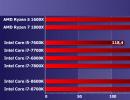Asus rog strix wireless gaming headset review. Review of the ASUS ROG Strix Fusion Wireless gaming headset
A true gamer will never ignore a high-quality gaming headset. Excellent sound and terrain orientation will help you quickly identify enemies, and as a result, gain a good advantage during a virtual battle. Priority is given to headsets that can not only simulate software surround sound, but are also equipped with good hardware that meets all declared sound standards.
ASUS has not remained aloof from the needs of fans of good sound and not long ago released its 7.1-channel premium headset called ROG Strix.
This is not the first time that the Taiwanese manufacturer produces headphones; it already has four successful series: Orion, Cerberus, Vulcan and Echelon. And since its predecessors already have many admirers, thanks to their high sound quality, it could be assumed that Strix 7.1 will not lag behind them, and perhaps even surpass them.
Specifications and equipment Asus ROG Strix wireless
The declared technical characteristics from the manufacturer look like this:
- Audio channel. Multi-channel 7.1 sound.
- Resistance. At 32 ohm level.
- Speakers. Rear and side 20 mm, front with subwoofer 40 mm and central 30 mm.
- Speaker base. Neodymium magnets.
- Range. Frequencies are reproduced within the range of 20–20000 Hz.
- Weight. Equal to 450 grams.
- Cable. USB-PC and USB Audio 1.5 m each.
- Sensitivity. At 40 dB.
- Microphone.
- Control block.
- Combination. Compatible with MAC and PC.
- Interface. USB connection and HDMI compatible.
- Other. 4 sound profiles.
From the packaging it is immediately clear that this is a top-class device.
- Box. It consists of dense and reliable cardboard with glossy and iridescent finishing elements. The capabilities, full description and features of the headset are described on the sides. When you pull the small strap, the box itself opens like a book. The orange casing contains the name of the product and the Strix logo, which resembles the gaze of a predatory owl. The headset fits tightly inside the package, and there is a plastic insert on top that prevents dust from entering the device.
- USB audio station. Black in color, able to adhere firmly to a flat surface.
- USB cable. Y-shape.
- Adapter. HDMI type for connecting to external speakers.
- Microphone.
- Instructions for use and warranty.
External data Asus ROG Strix wireless

The headset has a slightly aggressive appearance, but this does not make it any less interesting and attractive. Previously, such a device could only be seen on boxes for video cards of the similar name Strix, and now we can finally contemplate the real product.
- Outer side. In appearance, the earcups resemble a kind of pentagon. Transparent plastic hides a couple of lighting elements and this structure again resembles the stern gaze of an owl.
- Frame. The headset is black and made of durable plastic. The entire design is very reliable. ROG Strix headphones are easy to pack and carry in any backpack or bag, maintaining their integrity. Thanks to the rigid upper headband, which is monolithic and does not affect the height of the headphones when adjusting them (unlike some other models). Only the cups have a 90 degree rotation function.
- Inner headband. It is lined with leather substitute and has four soft inserts for better comfort. The internal headband adjusts the height of the headset. Once you put on the headphones, the backing will automatically move to the desired level. It turns out to be a very successful design. This structure allows the device to be adjusted as accurately as possible to the individual shape of any head and increases comfort during long-term use.
- Ear pads. They are also made from the same material as the inner headband. The diameter of the ear pads is 130 mm. When used, the headphones completely cover each of the ears, thereby removing additional stress from them and increasing the level of noise reduction. The ear pads are easily removable and if cleaning is required, it will not be difficult to detach them from the body. Maybe in the future ASUS manufacturers will produce and put on sale additional kits for replacing ear pads with a new pattern and from different materials.
- Internal cavity. Here is the main pride of ROG Strix - ten independent speakers, with their help the user can choose between the usual 5.1 or 7.1 surround sound modes and a stereo mode.
- Microphone. It is made of rubberized material. It easily changes its shape to suit the user’s requirements and is fixed in this state for a long time. The microphone is connected through a specific connector, which is installed in the cup on the left side of the headphones. This design facilitates convenient connection of the microphone, without burdening the entire structure of the equipment, when excess weight will only interfere, since there is no company of players.
- Cable. It is needed to connect headphones and is covered with a thick braided fabric. The connection is non-standard. To connect an external USB audio station, you need a connector that mechanically fits the HDMI connector.
Remote Control

We need to pay special attention to the Asus ROG Strix control panel
- In Strix 7.1, it is made of matte plastic that is pleasant to the touch. Under the base you can find 3 rubberized supports that prevent unplanned movements of the remote control on the table. It combines an amplifier and a DAC, along with a large selection of different adjustments to customize the headset for specific tasks.
- On the front side there is a wheel for determining settings. Mic, Side, Front, Rear, Sub, Center and Main control the microphone and the desired audio channels. Everything is configured separately using another tuner located on top of the audio station. Spectrum is responsible for the sound profile (there are four of them, displaying different sounds in RPGs, shooters, racing and action games. The Lighting function turns on one of two backlight modes (breathing or constant), and also turns it off completely. One click on the control and the backlight will turn off .
- At the top of the control there are independent buttons, they help switch the stereo mode and multi-channel mode, activate the headset amplifier, turn the microphone on/off, and use external acoustics. The speakers are connected via the HDMI input (using an adapter, it is included).
- At the bottom of the remote control you can see another regulator (to enable ENC noise reduction technology). The microphone integrated into the USB station allows you to monitor about 90% of the noise outside (noise when pressing keys, conversations, sounds of the inhabitants of the house, etc.).
Asus ROG Strix wireless headphones in action

When we connect the card to the PC, and the headset to the card, the drivers are pulled up by themselves. And then you can fully experience the sound of ASUS Strix 7.1. The filling of the headphones makes you take this device seriously. Each earphone is equipped with five speakers (contains neodymium magnets), 40 mm for bass and 20 mm for the side and rear, 30 mm for the center and 40 mm for the front. But the main thing is not quantity, but quality, since if you want, you can place 25 speakers in one bowl.
The sound during testing was pleasantly surprising, quite bright. Despite the gaming structure of the headphones, regular music also sounds quite pleasant in them, good bass and good overall detail.
For the test, we chose not the latest, but quite attractive games with atmospheric sound: Need For Speed: The Run and Dishonored. In the second game, you can especially listen to every movement, step and sounds in silence, changing to symphonic motifs. The first will help you feel the beauty of the race, the sound of the engine, the squeal of the brakes and good soundtracks. We also tested the headphones on the films Interstellar with great music and John Wick. The sounds in the cinema left only positive emotions. The music in the film Interstellar and the shots in space were simply captivating with the quality of the sound. John Wick looked like a breeze with this sound, and you can directly feel the blows to Keanu Reeves.
In games, the atmosphere of sounds was very pleasing, the difference between multi-channel modes and stereo was present. As the music grew in the dynamics of the plot, the headset completely pulled me into the game process. Extraneous sounds also appeared that had not previously been heard with other headphones and speakers. The sounds of engines in the Need For Speed race are clearly heard, and the music tracks convey very accurate notes of the composition. The equalizer settings on the card had to be turned off, the sound did not change for the better.
The microphone also works flawlessly. Noise reduction is well thought out and really filters out a large amount of extraneous noise (you can switch to this function in the lower plane of the sound card). Sound recording using a microphone is also at a good level.
Pros and cons of Asus ROG Strix wireless

Having conducted tests and inspected every detail of the Asus ROG Strix wireless headset, we can confidently say that ASUS specialists not only opened a window into the 7.1-channel world of headsets, but also simply opened the doors with a confident push of the foot. Such products will undoubtedly occupy one of the leading positions in the line of their analogues. Gamers will certainly enjoy the quality of 7.1-channel sound, the presence of an external control panel with an amplifier and DAC, as well as 4 sound presets during the game mode.
There are no significant comments either during gaming tests, or when watching various films and even listening to regular music. The only disappointing thing is the HDMI interface.
Let's list the advantages in order:
- Ergonomics.
- Attractive design.
- High-quality sound from headphones and microphone.
- Good functional qualities of the sound card.
- Compactness.
- Long service life.
- Acceptable price.
And in conclusion, we’ll add that Asus ROG Strix 7.1 wireless is without a doubt a top-end, high-class device that is suitable for both professional gamers and beginners. The price for such a headset is about 13,000 rubles.
Review of Asus ROG Strix 7.1 wireless gaming headphones in this video:
Review of the ASUS ROG Strix Wireless gaming headset
Today we have the ASUS STRIX Wireless gaming headset in our hands.
A few years ago, ASUS introduced the STRIX line, which includes exceptional quality products designed specifically for gamers.
The cost of ASUS ROG STRIX Wireless in Moscow retail at the time of writing the review is from 10,000 rubles.
In 2015, ASUS already presented a similar headset, but without wireless connectivity. It was distinguished by very high quality assembly, good sound and very durable construction. This product was highly rated in a large number of reviews and no less highly by the most demanding customers. The new product, of course, not only does not lower the quality bar, but also raises it, not only taking all the best from the previous model and discarding the worst, but also bringing with it a number of updates. But first things first.
The inner box is placed in a transparent plastic protection through which the headset is visible. The design is distinctive, so it is simply impossible not to notice STRIX Wireless on a store shelf.
On the reverse side there is all the basic information:
— connection method;
— built-in battery (900 mAh, 10 hours of operation);
— control keys;
- software;
- contents of delivery;
— main technical characteristics. 
The delivery package, which is packed in a separate black box, includes:
- user guide;
— information about the warranty; 

— removable microphone;
— USB cable for charging;
— Y-shaped adapter;
— 3.5 mm cable for connecting the headset to a PC/laptop; 
- and, of course, the wireless adapter itself. 
The headset is connected very simply - you insert the transmitter into the USB port and after a few seconds you can already use the product to the fullest! Or install software to fine-tune the sound. 
At first glance, the changes in design are striking. Quite large changes are noticeable on the “ears” - I would immediately like to note the changed “eyes” of the tawny owl (STRIX). Now they are voluminous and look simply incredible. 
The large leather ear pads fit very well and do not put pressure on the ears. 

High-quality stitched headband made of leather. Compared to the previous version, soft squares have appeared on the headband. It’s beautiful, but it doesn’t feel like anything has changed. The headband is “floating” and very comfortable, it does not put pressure on the head. 
I would like to note that too many elements are on one side - this creates a problem, because all the wires, microphone and controls end up on one side at one time. Sometimes it causes inconvenience.
All connectors are located on one “ear”:
— 3.5 mm — for wired connection;
— micro-USB for charging;
— connector for connecting a microphone. 
On the same side there are three buttons: volume up, volume down and power on. The microphone control method is performed using the slider up and down. 
The microphone has not undergone any changes. The microphone is still the same - flexible and convenient, but standard in sound for headsets in this price category. 

Opinion about the sound
The speakers produce very high-quality sound - not only the mid frequencies are clearly audible, but also the high frequencies, as well as good bass. In games, grenade explosions chill you to the bone - you can hear all the smallest noises, fragments, groans of defeated enemies. In films, headphones can be a rival to full-fledged home speaker systems. For those who want to customize everything for themselves, ASUS provides its proprietary software in which everything can be very, very finely tuned.
Using headphones
The case is strong, nothing hangs loose. The seams are very strong, made in several passes. The headphones fit well on the head and do not fall off. But they don’t put pressure on the head, despite the decent weight of 350 grams. As for the wireless functions, everything works without problems. You just need to connect the adapter and you're done! There are no problems either on PC or consoles. No problems were identified within a classic 2-room apartment with non-load-bearing walls.
Conclusion
ASUS has once again released a very high-quality product. The manufacturer values the level of its STRIX series - this can be seen from the number of improvements and attention to the smallest details. The headset has no flaws and can be called a leader in its category! 
Real gamers know how important a high-quality headset is for computer games. If you spend all your free time in online battles, then you will be able to appreciate the new model of gaming headphones from the Taiwanese brand ASUS - ROG Strix Wireless. In this review, we will talk about the main parameters of this headset and provide reviews from users who have already tried it out.
History of creation

Asus has long made attempts to create wireless headphones, but each time they were not popular with users. The main reason is a serious lag in sound, which in computer games is like death (virtual, of course).
ROG Strix Wireless is the first truly successful model not only of this brand, but of all gaming headset manufacturers in general. No other company has yet offered analogues in quality.
ASUS took a long time to create this headset. In 2015, similar headphones went on sale, but with a wired connection. Users immediately appreciated their original design, durable body, excellent sound quality, and reliable assembly. After such success, the developers realized that they needed to work with this model. The result is the ROG Strix Wireless gaming headset.
5 best ASUS headphones 
General characteristics

These headphones immediately attract attention - it’s impossible to walk past the store shelf where they stand without stopping. The bright, creative and slightly aggressive design of the headset body fully corresponds to their internal content and purpose.
The headband and ear pads are made of soft leatherette, which makes them comfortable for the user. You can spend several hours wearing these headphones, which do not put pressure on your head and ears, without feeling tired. In addition, leatherette perfectly absorbs external noise, acting as a sound insulating material.
Wireless connection of the headset to a computer provides unlimited freedom of movement for the gamer. And the excellent sound transmission quality makes these headphones suitable not only for computer battles, but also for watching movies and listening to music tracks.
Surprisingly, the cost of these miracle headphones is quite reasonable - in Moscow you can buy them at a price of 9,600 rubles. For example, the wired computer headset from the popular Sennheiser brand - G4ME ZERO - is in approximately the same price range, but it is significantly inferior to ASUS in sound quality.
Specifications

If we compare the technical parameters of ASUS ROG Strix Wireless, they will not differ significantly from other sound-transmitting gaming devices in this price segment, and in some ways they may even be inferior. But don’t forget about the wireless connection, which unconditionally makes this headset a leader among other competitors.
What technical characteristics does the manufacturer claim to be proud of?
Here are the main ones:
- 7.1 audio creates high-quality surround sound designed for virtual environments.
- The headphones are equipped with several speakers with neodymium magnets, which make sound transmission even more complete and varied.
- Wireless connection is powered by batteries; the battery life is designed for at least 10 hours.
- There is an alternative to a wired connection, which allows the headphones to be compatible with various devices.
- The range of reproduced frequencies is huge - from 20 Hz to 20 kHz.
- The presence of two antennas and 4 sound profiles makes the sound more stable and varied.
- The headphones are highly sensitive - about 40 dB.
- They contain a control unit that acts as an audio station and allows you to connect the headset to a home audio system, computer, laptop, game console and even to a telephone.
Other models of gaming headphones in this price category have approximately the same characteristics. For example, the Razer Tiamat 7.1 V2 computer headset also produces multi-channel surround sound, but it lacks wireless connectivity.
Asus has expanded its line of Republic of Gamers (ROG) gaming peripherals with a gaming headset from the Strix series. The highlight of the Strix Wireless Gaming Headset is the ability to connect it both wirelessly and using cables, a built-in battery for 10 hours of battery life and support for 7.1 multi-channel audio virtualization. Next, we will look in detail at the features of the new product.
Characteristics:
Compatibility: PC, Mac, mobile voice devices, PlayStation 4, Xbox One
Headphones:
- Acoustic design: closed-type headphones
- Impedance: 32 Ohm
- Frequency range: 20-20000 Hz
- Speaker diameter: 60mm
- Ear pad diameter: 70mm
- NdFeB (neodymium iron boron) alloy speaker magnets
- Supports 7.1 Surround Sound when connected to a PC
- Wireless adapter with USB interface, operating at a frequency of 2.4 GHz, dimensions (L×W×H): 57×17×7 mm
- Built-in 900 mAh battery
- Dimensions (H×W×D): 205×250×55 mm
- Weight: 350 g
- Cable length: 1.5 m
Detachable microphone:
- Unidirectional
- Frequency range: 50 - 16,000Hz
- Sensitivity: -40dB +/- 3dB
- Recommended retail price in the Russian Federation: 13,000 rubles
Equipment
The Strix Wireless headset comes in interesting packaging. The headset itself is housed in a plastic box set in a cardboard box with an open front, and the whole thing is packaged in a transparent plastic cover. The packaging is strict, but will be clearly visible on the store shelf.
The Strix inscription looks beautiful, as if illuminated with multi-colored neon rays. The headset cup, clearly visible through the transparent plastic, is rotated 90 degrees, and the orange eye of an owl looks at the viewer.

In general, the presence of owl eyes in the appearance is a signature feature of the entire Asus Strix series. On the back of the packaging you can find information about the key features of the headset and its full specifications.
Package Included:
- multilingual user manual;
- multilingual brochure with worldwide warranty conditions;
- wireless USB 2.0 adapter;
- detachable microphone;
- micro-USB / USB 2.0 cable;
- splitter with 3.5 mm plug into two 3.5 mm plugs for microphone and audio separately;
- four-pin cable with 3.5 mm plug;
- design and proprietary application Strix Sonic Studio (SSS).
From the Greek, the word Strix is translated as “owl”, and according to the mythology of the ancient Romans and Greeks, Strix is a bird that is the result of metamorphosis, fed on human flesh and blood and brings bad news - a bird of ill omen, although in a broad interpretation it is simply an omen, not necessarily a bad one. In the modern world, earless owls are called Strix. Stylized orange eyes of an owl are placed on both cups of the set, and the well-recognized eyebrows of a night bird complete the picture.

The cups can be rotated 90 degrees, and then two owl eyes will look at the viewer at once. The right ear cup only moves counterclockwise at about 110 degrees, and below the orange eye has silver engraving and the ROG logo. On the left ear, in addition to the bright orange eye, there are buttons for adjusting the sound volume, turning the wireless mode on and off, and a toggle switch for turning the microphone on and off.

On the bottom of the left ear there are three ports: micro-USB and two for a 3.5 mm mini-jack. The front one is for a microphone, and the back one is for direct connection to a PC or Playstation 4 controller.

The microphone is removable, which is undoubtedly a positive thing, since it expands the scope of application of the headset, for example, for use on the go with a mobile device. The microphone boom is made of soft and elastic rubberized plastic that retains its given shape well.

The ear pads of the headset are made of pleasant-to-touch, soft black synthetic leather, which ensures a tight and comfortable fit to the head, creating good sound insulation. The speakers with a diameter of 60 mm are covered with soft red sound-permeable material.

The headband of the headset consists of two independent parts. The outer part is made of flexible plastic, the same as the cup bodies. The outer part of the headband looks massive, but bends when force is applied.

The interior of the headband is made of synthetic leather with stylish orange stitching to match the owl's eyes on the earcups.

The synthetic leather surface is embossed with the word "Strix". Four volumetric pillows covered with soft synthetic leather are attached to the listener's head.

The interface cable is enclosed in a textile braid and equipped with a mini-jack plug. This cable is convenient to use when connecting the headset to a mobile device, such as a smartphone.

The wireless USB adapter is the size of a small flash drive and has a plastic case painted black.

On one side there is an orange ROG logo, and next to it there is an LED that lights up when connected to a PC.

On the side of the adapter there is a button to initiate the pairing process with the headset. To use the headset in wireless mode, you need to complete the following simple sequence of actions:
- insert the wireless adapter into the USB port of your personal computer;
- press and hold the button on the adapter until the LED starts flashing;
- now take the headset, press and hold the power button until the LED starts flashing;
- When the pairing process is complete, the LEDs on the adapter and on the headphones will stop blinking and will glow one solid green color.
Asus offers to download a proprietary application for the Strix Wireless headset on its website. The Strix Sonic Studio (SSS) proprietary application is designed simply and clearly, but if you have any difficulties, you can always click on the question mark in the upper right corner of the utility window and get help.
The SSS app has a large number of settings available that you can change on the fly, for example, while listening to music and immediately hear the changes. The application provides predefined profiles that you can use and change at your discretion.
There are 10 profiles in total and it is possible to create your own and save it in the cloud for access from another device. The application does not support the Russian-language interface, but this will probably be fixed in the future, given that Asus developers usually do not forget about the Russian language.
Unfortunately, the current version of SSS does not provide any indication of the battery level. The headset itself also does not have a charge level indicator for the built-in battery. However, when the battery capacity approaches zero, the LED behind the power/pair button begins to blink. This creates certain inconveniences. Of course, in the event of an unexpected battery drain, you can connect external power to the headset, but this immediately turns it into a wired solution.
Measurements in RMAA
To measure the reproduced frequency range, we used the Bruel Kjaer 4153 - Artificial Ear/Ear Simulator stand (compliant with the IEC 60318-1 standard), which is capable of emulating ear impedance up to a frequency of 16 kHz.

Here is the opinion of expert Maxim Lyadov:
Overall, the Asus Strix Wireless headset sounds acceptable, better than you would expect from its appearance and futuristic plastic body. If you turn the equalizer down to 100 Hz, you can listen to music, which is considered high for gaming headphones. It is worth noting that in Strix Wireless you can sit and listen to music for a long time without headaches from sound distortion and other typical problems of gaming models. The main problem with typical headphones is not changes in frequency response, but rather distortion in the sound. If the sound is compressed, without details, it is impossible to listen to it for a long time. The frequency response can simply be corrected with an equalizer, and in inexpensive models this is simply necessary.
Practice
The Strix Wireless headset is aimed at PC gaming enthusiasts, so we'll test it with these applications first. Of course, for testing we also used a set of music tracks in various styles. During our tests, we played Doom, Furi, Arma 3 and CS: GO, and compared them with our reference Sennheiser HD 449 headphones. For a wired connection, the headphones were connected to an external Creative Sound Blaster Omni Surround 5.1 sound card.

In wired and wireless connection modes, the sound of the Strix Wireless is characterized as smooth, but sometimes there is some vagueness, such as mixing of sounds, at low frequencies. As a result, expressiveness is lost on compositions with rich bass. Using an equalizer eliminates this problem.
Note that if you connect the power cable to the headset in wireless mode, you will hear interference, perceived as background noise.
Testing has shown that the Strix Wireless headset is equipped with a high-quality detachable microphone. Your interlocutors will easily recognize your voice and note its natural timbre and the absence of extraneous noise in the background.
Practice has shown that the control buttons on the left earcup of the headset are difficult to find by touch, because they merge with the body of the earcup. They could be raised a little more above the surface or equipped with a relief.
Strix's proprietary Sonic Studio software has proven to be very useful when the headset is used wirelessly.

With SSS you can set up and save profiles for use in different applications, such as FPS games and listening to Heavy Metal. True, to switch between profiles you will have to turn to SSS, since there is no hardware button on the headset itself for this.
.jpg)
There, in SSS you can enable support for virtualization of multi-channel audio and, if necessary, enable reverberation in order to more accurately simulate, for example, the acoustics of a large stadium. The use of such technologies is a matter of taste, and if you don’t like the coloration of the sound, you can always turn it all off.
.jpg)
We were unable to reliably measure the headset's battery life, since there are no charge level indicators other than a blinking notification that the battery capacity is already close to zero. It’s not always convenient to constantly check whether the indicator is blinking, but in the end the headset worked for us wirelessly for just over ten hours.
.jpg)
The Strix Wireless headset claims to support PS4 in wireless mode. In order for the console to see the wireless adapter, you need to update the firmware, which is available on the Asus website. Unfortunately, after updating the firmware, our headset stopped working wirelessly. So we were not able to test this option. In wired mode, Strix Wireless connects to a PS4 gamepad without any problems, but only in mode without microphone support.
Diagnosis
At the time of writing this review, the Asus ROG Strix Wireless headset has not yet gone on retail sale anywhere in the world. But Asus told us that the recommended price in Russia will be 13,000 rubles. At the current exchange rate, this is approximately 200 USD, and this is a very attractive price for the range of capabilities that Asus Strix Wireless has.
This headset can be played in two modes - wired and wireless. At the same time, you can play wirelessly for at least 10 hours and, if desired, use the multi-channel audio virtualization mode. It is important to note that the headset does not distort the sound, which means that it can also be used for listening to music. Let's add to all that has been said the excellent quality of the detachable microphone and the ability to connect to game consoles, as well as mobile devices.
- Possibility of connection in two ways - wired or wirelessly
- Battery providing 10 hours of battery life
- Supports virtual surround multi-channel sound and reverb effects when connected to a PC
- Detachable microphone
- High quality voice transmission via microphone
- Compatible with Xbox One and PS4 game consoles
Contra:
- Battery level indicator missing in Strix Sonic Studio app
So ASUS decided to please its fans with a wireless headset for gamers - ASUS ROG Strix FusionWireless. And we, in turn, will tell you about the sound, ease of use and other features of the new product.
Specification
|
ASUS ROG Strix FusionWireless |
|
|
Headphones |
|
|
Monitor, closed |
|
|
Speaker dome diameter, mm |
|
|
Magnet type |
Neodymium |
|
Impedance, Ohm |
|
|
Reproducible frequency range, Hz |
|
|
Microphone |
|
|
Digital |
|
|
Focus |
Unidirectional |
|
Impedance, Ohm |
|
|
Frequency response, Hz |
|
|
Sensitivity, dB |
|
|
Are common |
|
|
Peculiarities |
Touch control, additional fabric ear pads included, retractable microphone |
|
Connection |
Wireless (two antennas per 2.4 GHz channel) |
|
Platform support |
PC, Mac and PlayStation 4 (PS4) |
|
Battery, mAh |
900 (up to 15 hours of battery life) |
|
Products webpage |
|
Delivery and configuration


The headset is supplied in a medium-sized box made of lightweight cardboard, painted in the manufacturer's colors. The design is quite beautiful and has good information content. On the sides of the packaging you can see several colorful images of the product, characteristics and a list of its key advantages in an understandable form.

Inside, everything is securely fixed in a shaped plastic tray, covered with polyethylene foam.

Along with the ROG Strix Fusion Wireless, we found additional fabric ear pads, a USB to micro-USB cable, a wireless USB receiver, and user documentation.
Appearance and quality of construction

In one of our spring reviews, we got acquainted with the new line of ASUS ROG Strix Fusion gaming headsets using the model as an example. So, ROG Strix Fusion Wireless is very similar in appearance, with the exception of a couple of details. Firstly, the plastic on the cups is now matte rather than glossy. This solution can be considered more practical, since it allows you to get rid of annoying fingerprints, because you often have to touch the headphones. Secondly, there is no RGB backlight, and the cavities where it was located are occupied by glossy inserts. How many users will suffer due to the lack of illumination? It seems to us that not very much.
As you can see from the photo, we have large, full-size headphones with two cups connected by a bow. They are made in a restrained style, without unnecessary colorful accents. Among the decorative elements, there are only ROG logos and patterns characteristic of this brand. It looks quite appropriate and harmonious.
A flexible steel plate is hidden inside the plastic headband, allowing you to adjust the headphones to different head shapes, as well as adjust the height with sufficient margin. The part adjacent to the head is made in the form of a wide fabric pad with foam filler.
Both ROG Strix Fusion Wireless ear cups are equipped with rotating mechanisms. They can rotate 90° along their axis, which makes the headset more compact when transporting and wearing around the neck. When unfolded, the headphones can also be used as simple speakers.
All functional elements are built into the left speaker. Among them: a power button with an indicator of operation and battery charge, a micro-USB port for connecting a charging cable and a retractable microphone. And on the outside there is a touch panel for controlling volume and music playback.
The large oval-shaped ear pads easily cover even large ears. Regardless of the finishing material (leatherette or fabric), they have a soft filling inside, without memory effect. The covers can be easily removed and changed depending on preferences and the time of year.

Like the ROG Strix Fusion 500, the ROG Strix Fusion Wireless is powered by dual ASUS Essence 50mm fire-firing speakers with neodymium magnets and an airtight camera design. They have a wide frequency range - from 20 Hz to 20 kHz. But in this case there is no DAC and audio amplifier.

As already mentioned, a unidirectional microphone with a retractable design is located on the left earcup. When folded, it becomes invisible and does not interfere.

As for connecting the headset, a receiver with a USB Type-A port is used for this. Inside the headphones themselves there are two antennas operating in the 2.4 GHz frequency range, which is designed to ensure a stable connection even in “noisy” air conditions. Compatibility with PC, Mac and PlayStation 4 is declared. It is difficult to say whether the headset will work with Xbox One, although there is a USB port.

In general, the workmanship of ROG Strix Fusion Wireless is good, but not ideal: when you intentionally squeeze the cups hard, you can hear a characteristic crunch, and there are small gaps in their design. However, this is absolutely unnoticeable under normal operating conditions.
Operating experience and sound quality


We express our gratitude to the Ukrainian representative office of the company ASUS for the gaming headset provided for testing.
Article read 1069 times
| Subscribe to our channels | |||||