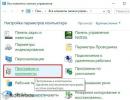Is it possible to tidy up your computer once and for all? Using saved searches as a starting point.
“It’s time to tidy up your computer...” I think this thought has occurred to all users, and more than once. Without tidying up, any computer sooner or later turns into a junk dump, and it becomes more and more difficult to find the necessary files. Even if some sort of cataloging and storage system is developed, new interests may require new tools and new hierarchies. And if there are several machines or several users coexist on one machine, everything becomes even more complicated.
Of course, I tried to use some sorting methods other than the file system - because... Often you want to organize files not by one criterion, but by several equivalent ones, which is impossible to do in a tree hierarchy - a network structure is required. But all my efforts were frustrated by the interface. Judge for yourself.
PersonalBrain(www.thebrain.com)
Quite a good utility for organizing files, folders and URL links. Cons: paid, rather slow (Java-based), you cannot tag a large group of objects at once. Pros: it is possible to switch views (cloud, tree, table).
A utility for tagging files and searching for them. Cons: Works only on Windows, difficult to tag hundreds of files.
Tag-based file system. Cons: only works on Linux, uses the same interface as for the tree structure. Pros: the right choice of the place where tags should be used - the organization of a virtual file system.
Another problem that complements this one is the desire to have versioning in the file system. I've been using git since 2009 and everything is great except that git runs on top of the same tree filesystem. If we introduce a tagging organization, it would be natural to include versioning there.
What would you like
1. When any file gets onto your computer (including when installing programs, unpacking archives, etc.), it is automatically tagged with the following tags:
- where it was downloaded from (url, local path indicating the name of the computer from where it was downloaded, or the name of this computer, if it was created on it from scratch, plus a link to the original file and its version, if it is a copy or version of another file)
- date of creation (when downloaded, timestamp)
- update date=creation date
- full file name (in UTF-8 encoding)
- MIME file type
- human MIME type name (music, program, video)
- file size
This metainformation is versioned.
2. The user can add any number of other tags to the file at any time, change and delete them. You cannot delete or change automatic tags manually. When adding/changing/deleting tags, there are two saving options, see below.
3. When creating, modifying and saving any file (and metainformation), there are two saving options:
3.1 Saving minor file edits: the contents, file size and update date are overwritten. Saving minor changes to meta information: adding, changing, deleting tags without saving history.
3.2 Full save (commit) of the file: a new version of the file and meta information is created. Complete preservation (commit) of metainformation: a new version of it is created.
Selecting a saving option - two hotkeys, for example: F2 - Save, Shift+F2 - Commit. When you click any of them, an input line pops up into which you can enter tags separated by commas (in the first case, these are just tags (which can, of course, consist of several words); in the case of commit, this will be a commit message). The same operations can be performed with a group of files.
4. If there is no search criterion, the default view is a tree in which files are ordered according to the following list of tag criteria: human MIME type name, update date, full file name. This list can be edited: change the order of tags, add and remove tags from the automatic list. You can create new tag lists and save them as views. The tree can be used in the same way as a regular file system - entering and exiting “folder” tags, sorting files. For example, creating a folder and moving files there would mean creating a custom tag and assigning it to the files.
5. By default, the search is carried out only among the latest versions of metainformation. The search interface consists of two panels: one contains a set of controls for filtering the search by standard attributes (date of creation, update, human MIME type name, size from, size to), on the other - the input line (searches both standard and user attributes, also searches by parts of tags, there is autocomplete).
6. The search results are shown as a table of files with columns: metadata version - file version - name - size - human name MIME - type - creation date - update date - where downloaded from - custom tags / commit message. The order of the columns can be changed; by clicking on the column header, you can sort the output by that column. The total number of files and the time spent searching are displayed below. Searches can be saved and used later.
7. For each file, the commands “view metainformation history”, “view file history”, “get file version” are available from the context menu (in this case, all the criteria above apply to the resulting file, which allows you to build a graph of copies and versions of one file)
8. When you leave your computer (or delete a file), the metainformation and contents of the file are deleted along with the entire history.
Stages of achieving ideal
A virtual file system with the implementation of a file manager for it and git-like versioning is not an easy matter. To begin with, you can simply try to create a daemon add-on that implements the described functions and works on top of existing file systems (NTFS, ext3/4). You also need to install git and put your entire hard drive into it. Next, the demon monitors
- the appearance of all new files, tagging them with autotags and adding them to git
- transferring, modifying and deleting files, updating information in the repository database and in git
- answers queries to the database, producing results
Plus a search interface/file manager, at least in the form of plugins for total commander/FAR/Nautilus/mc (may Macos fans forgive me for not using their system).
Yes, I forgot to mention Google Desktop [deceased September 14, 2011, googledesktop.blogspot.com/2011/09/google-desktop-update.html], as well as Copernic Desktop Search and others en.wikipedia.org/wiki/Desktop_search) Why ? Firstly, they also search in files (content inside files), which was not required. Secondly, there is no versioning in these engines. In fairness, I still note that they implement some of the functionality I described, so considering these engines makes sense - perhaps I will do this in subsequent articles.
P.S. By the way, there is an assumption (from the same Google) that soon everyone will migrate to the web and to the clouds, so desktop search engines are a must. I don’t agree about this: a person needs to have a private place and control over information without access to outsiders, no matter how Google would like to know everything about everyone. And it’s unlikely that anyone will ever upload absolutely everything to torrents. So desktop search with versioning has a future.
Professional Internet search requires specialized software, as well as specialized search engines and search services.
PROGRAMS
http://dr-watson.wix.com/home – the program is designed to study arrays of text information in order to identify entities and connections between them. The result of the work is a report on the object under study.
http://www.fmsasg.com/ - one of the best programs in the world for visualizing connections and relationships Sentinel Vizualizer. The company has completely Russified its products and connected a hotline in Russian.
http://www.newprosoft.com/ – “Web Content Extractor” is the most powerful, easy-to-use software for extracting data from web sites. It also has an effective Visual Web spider.
SiteSputnik – a software package that has no analogues in the world, allowing you to search and process its results on the Visible and Invisible Internet, using all the search engines necessary for the user.
WebSite-Watcher – allows you to monitor web pages, including password-protected ones, monitoring forums, RSS feeds, news groups, local files. Has a powerful filter system. Monitoring is carried out automatically and is delivered in a user-friendly form. A program with advanced functions costs 50 euros. Constantly updated.
http://www.scribd.com/ is the most popular platform in the world and increasingly used in Russia for posting various kinds of documents, books, etc. for free access with a very convenient search engine for titles, topics, etc.
http://www.atlasti.com/ is the most powerful and effective tool for qualitative information analysis available to individual users, small and even medium-sized businesses. The program is multifunctional and therefore useful. It combines the ability to create a unified information environment for working with various text, tabular, audio and video files as a single whole, as well as tools for qualitative analysis and visualization.
Ashampoo ClipFinder HD – an ever-increasing share of the information flow comes from video. Accordingly, competitive intelligence officers need tools that allow them to work with this format. One such product is the free utility we present. It allows you to search for videos based on specified criteria on video file storage sites such as YouTube. The program is easy to use, displays all search results on one page with detailed information, titles, duration, time when the video was uploaded to the storage, etc. There is a Russian interface.
http://www.advego.ru/plagiatus/ – the program was made by SEO optimizers, but is quite suitable as an Internet intelligence tool. Plagiarism shows the degree of uniqueness of the text, the sources of the text, and the percentage of text match. The program also checks the uniqueness of the specified URL. The program is free.
http://neiron.ru/toolbar/ – includes an add-on for combining Google and Yandex search, and also allows for competitive analysis based on assessing the effectiveness of sites and contextual advertising. Implemented as a plugin for FF and GC.
http://web-data-extractor.net/ is a universal solution for obtaining any data available on the Internet. Setting up data cutting from any page is done in a few mouse clicks. You just need to select the data area that you want to save and Datacol will automatically select a formula for cutting out this block.
CaptureSaver is a professional Internet research tool. Simply an indispensable working program that allows you to capture, store and export any Internet information, including not only web pages, blogs, but also RSS news, email, images and much more. It has the widest functionality, an intuitive interface and a ridiculous price.
http://www.orbiscope.net/en/software.html – web monitoring system at more than affordable prices.
http://www.kbcrawl.co.uk/ – software for working, including on the “Invisible Internet”.
http://www.copernic.com/en/products/agent/index.html – the program allows you to search using more than 90 search engines, using more than 10 parameters. Allows you to combine results, eliminate duplicates, block broken links, and show the most relevant results. Comes in free, personal and professional versions. Used by more than 20 million users.
Maltego is a fundamentally new software that allows you to establish the relationship of subjects, events and objects in real life and on the Internet.
SERVICES
new is an effective search engine-aggregator for finding people on major Russian social networks.
https://hunter.io/ is an effective service for detecting and checking email.
https://www.whatruns.com/ is an easy to use yet effective scanner to discover what is working and not working on a website and what its security holes are. Also implemented as a plugin for Chrom.
https://www.crayon.co/ is an American budget platform for market and competitive intelligence on the Internet.
http://www.cs.cornell.edu/~bwong/octant/ – host identifier.
https://iplogger.ru/ – a simple and convenient service for determining someone else’s IP.
http://linkurio.us/ is a powerful new product for economic security workers and corruption investigators. Processes and visualizes huge amounts of unstructured information from financial sources.
http://www.intelsuite.com/en – English-language online platform for competitive intelligence and monitoring.
http://yewno.com/about/ is the first operating system for translating information into knowledge and visualizing unstructured information. Currently supports English, French, German, Spanish and Portuguese.
https://start.avalancheonline.ru/landing/?next=%2F – forecasting and analytical services by Andrey Masalovich.
https://www.outwit.com/products/hub/ – a complete set of stand-alone programs for professional work in web 1.
https://github.com/search?q=user%3Acmlh+maltego – extensions for Maltego.
http://www.whoishostingthis.com/ – search engine for hosting, IP addresses, etc.
http://appfollow.ru/ – analysis of applications based on reviews, ASO optimization, positions in tops and search results for the App Store, Google Play and Windows Phone Store.
http://spiraldb.com/ is a service implemented as a plugin for Chrom, which allows you to get a lot of valuable information about any electronic resource.
https://millie.northernlight.com/dashboard.php?id=93 - a free service that collects and structures key information on industries and companies. It is possible to use information panels based on text analysis.
http://byratino.info/ – collection of factual data from publicly available sources on the Internet.
http://www.datafox.co/ – CI platform collects and analyzes information on companies of interest to clients. There is a demo.
https://unwiredlabs.com/home - a specialized application with an API for searching by geolocation of any device connected to the Internet.
http://visualping.io/ – a service for monitoring sites and, first of all, the photographs and images available on them. Even if the photo only appears for a second, it will be in the subscriber's email. Has a plugin for Google Chrome.
http://spyonweb.com/ is a research tool that allows for in-depth analysis of any Internet resource.
http://bigvisor.ru/ – the service allows you to track advertising campaigns for certain segments of goods and services, or specific organizations.
http://www.itsec.pro/2013/09/microsoft-word.html – instructions from Artem Ageev on using Windows programs for competitive intelligence needs.
http://granoproject.org/ is an open source tool for researchers who track networks of connections between individuals and organizations in politics, economics, crime, etc. Allows you to connect, analyze and visualize information obtained from various sources, as well as show significant connections.
http://imgops.com/ – a service for extracting metadata from graphic files and working with them.
http://sergeybelove.ru/tools/one-button-scan/ – a small online scanner for checking security holes in websites and other resources.
http://isce-library.net/epi.aspx – service for searching primary sources using a fragment of text in English
https://www.rivaliq.com/ is an effective tool for conducting competitive intelligence in Western, primarily European and American markets for goods and services.
http://watchthatpage.com/ is a service that allows you to automatically collect new information from monitored Internet resources. The service is free.
http://falcon.io/ is a kind of Rapportive for the Web. It is not a replacement for Rapportive, but provides additional tools. In contrast, Rapportive provides a general profile of a person, as if glued together from data from social networks and mentions on the web. http://watchthatpage.com/ - a service that allows you to automatically collect new information from monitored resources on the Internet. The service is free.
https://addons.mozilla.org/ru/firefox/addon/update-scanner/ – add-on for Firefox. Monitors web page updates. Useful for websites that do not have news feeds (Atom or RSS).
http://agregator.pro/ – aggregator of news and media portals. Used by marketers, analysts, etc. to analyze news flows on certain topics.
http://price.apishops.com/ – automated web service for monitoring prices for selected product groups, specific online stores and other parameters.
http://www.la0.ru/ is a convenient and relevant service for analyzing links and backlinks to an Internet resource.
www.recordedfuture.com is a powerful tool for data analysis and visualization, implemented as an online service built on cloud computing.
http://advse.ru/ is a service with the slogan “Find out everything about your competitors.” Allows you to obtain competitors' websites in accordance with search queries and analyze competitors' advertising campaigns in Google and Yandex.
http://spyonweb.com/ – the service allows you to identify sites with the same characteristics, including those using the same Google Analytics statistics service identifiers, IP addresses, etc.
http://www.connotate.com/solutions – a line of products for competitive intelligence, managing information flows and converting information into information assets. It includes both complex platforms and simple, cheap services that allow for effective monitoring along with information compression and obtaining only the necessary results.
http://www.clearci.com/ - competitive intelligence platform for businesses of various sizes from start-ups and small companies to Fortune 500 companies. Solved as saas.
http://startingpage.com/ is a Google add-on that allows you to search on Google without recording your IP address. Fully supports all Google search capabilities, including in Russian.
http://newspapermap.com/ is a unique service that is very useful for a competitive intelligence officer. Connects geolocation with an online media search engine. Those. you select the region you are interested in, or even a city, or language, see the place on the map and a list of online versions of newspapers and magazines, click on the appropriate button and read. Supports Russian language, very user-friendly interface.
http://infostream.com.ua/ is a very convenient news monitoring system “Infostream”, distinguished by a first-class selection and quite accessible to any wallet, from one of the classics of Internet search, D.V. Lande.
http://www.instapaper.com/ is a very simple and effective tool for saving the necessary web pages. Can be used on computers, iPhones, iPads, etc.
http://screen-scraper.com/ – allows you to automatically extract all information from web pages, download the vast majority of file formats, and automatically enter data into various forms. It saves downloaded files and pages in databases and performs many other extremely useful functions. Works on all major platforms, has fully functional free and very powerful professional versions.
http://www.mozenda.com/ - has several tariff plans and is accessible even to small businesses, a web service for multifunctional web monitoring and delivery of information necessary for the user from selected sites.
http://www.recipdonor.com/ - the service allows you to automatically monitor everything that happens on competitors' websites.
http://www.spyfu.com/ - and this is if your competitors are foreign.
www.webground.su is a service for monitoring the Runet created by Internet search professionals, which includes all the major providers of information, news, etc., and is capable of individual monitoring settings to suit the user’s needs.
SEARCH ENGINES
https://www.idmarch.org/ is the best search engine for the world archive of pdf documents in terms of quality. Currently, more than 18 million pdf documents have been indexed, ranging from books to secret reports.
http://www.marketvisual.com/ is a unique search engine that allows you to search for owners and top management by full name, company name, position, or a combination thereof. The search results contain not only the objects you are looking for, but also their connections. Designed primarily for English-speaking countries.
http://worldc.am/ is a search engine for freely accessible photographs linked to geolocation.
https://app.echosec.net/ is a public search engine that describes itself as the most advanced analytical tool for law enforcement and security and intelligence professionals. Allows you to search for photos posted on various sites, social platforms and social networks in relation to specific geolocation coordinates. There are currently seven data sources connected. By the end of the year their number will be more than 450. Thanks to Dementy for the tip.
http://www.quandl.com/ is a search engine for seven million financial, economic and social databases.
http://bitzakaz.ru/ – search engine for tenders and government orders with additional paid functions
Website-Finder - makes it possible to find sites that Google does not index well. The only limitation is that it only searches 30 websites for each keyword. The program is easy to use.
http://www.dtsearch.com/ is a powerful search engine that allows you to process terabytes of text. Works on desktop, web and intranet. Supports both static and dynamic data. Allows you to search in all MS Office programs. The search is carried out using phrases, words, tags, indexes and much more. The only federated search engine available. It has both paid and free versions.
http://www.strategator.com/ – searches, filters and aggregates information about the company from tens of thousands of web sources. Searches in the USA, Great Britain, major EEC countries. It is highly relevant, user-friendly, and has free and paid options ($14 per month).
http://www.shodanhq.com/ is an unusual search engine. Immediately after his appearance, he received the nickname “Google for hackers.” It does not search for pages, but determines IP addresses, types of routers, computers, servers and workstations located at a particular address, traces chains of DNS servers and allows you to implement many other interesting functions for competitive intelligence.
http://search.usa.gov/ is a search engine for websites and open databases of all US government agencies. The databases contain a lot of practical, useful information, including for use in our country.
http://visual.ly/ – today visualization is increasingly used to present data. This is the first infographic search engine on the Web. Along with the search engine, the portal has powerful data visualization tools that do not require programming skills.
http://go.mail.ru/realtime – search for discussions of topics, events, objects, subjects in real or customizable time. The previously highly criticized search in Mail.ru works very effectively and provides interesting, relevant results.
Zanran is just launched, but already working great, the first and only data search engine that extracts data from PDF files, EXCEL tables, data on HTML pages.
http://www.ciradar.com/Competitive-Analysis.aspx is one of the world's best information retrieval systems for competitive intelligence on the deep web. Retrieves almost all types of files in all formats on the topic of interest. Implemented as a web service. The prices are more than reasonable.
http://public.ru/ – Effective search and professional analysis of information, media archive since 1990. The online media library offers a wide range of information services: from access to electronic archives of Russian-language media publications and ready-made thematic press reviews to individual monitoring and exclusive analytical research based on press materials.
Cluuz is a young search engine with ample opportunities for competitive intelligence, especially on the English-language Internet. Allows you not only to find, but also to visualize and establish connections between people, companies, domains, e-mails, addresses, etc.
www.wolframalpha.com – the search engine of tomorrow. In response to a search request, it provides statistical and factual information available on the request object, including visualized information.
www.ist-budget.ru – universal search in databases of government procurement, tenders, auctions, etc.
Every day we search for something on Google. I probably search for something on Google 200 times a day. I check any information, learn something new, and instantly find the answer to my question. A question arose - I typed it into the search bar and got the result. What could be simpler? But sometimes difficulties arise when searching for specific information. A few tricks will help you always find what you're looking for.
We have written more than once about the secrets of searching on Google. I decided to check which tricks still work and refresh your memory a little.
Search for a specific phrase
Sometimes it is necessary to find a phrase exactly in the form in which we enter it. For example, when we are looking for the lyrics of a song, but we only know one phrase from it. In this case, you need to enclose this phrase in quotation marks.
Search by specific site
Google is an excellent search engine. And it is often better than built-in search on websites. That is why it is more rational to use Google to search for information on a website. To do this, enter site:lenta.ru Putin did.

Search for words in text
If you want all the search words to appear in the search results, enter before it allintext:.

If one word of the query should be in the body and the rest anywhere else on the page, including the title or URL, put before the word intext:, and write the rest before that.

Search for words in the title
If you want all the query words to be in the title, use the phrase allintitle:.

If only part of the request should be in the header, and the rest elsewhere in the document or page, put intitle:.
Search for words in URL
To find pages that have your request in their URL, enter allinurl:.

Search for news for a specific location
If you need news on a specific topic from a specific location, use location: to search Google News.

Search with a certain number of missing words
You need to find a sentence in a document or article, but you only remember the words at the beginning and end. Enter your query and indicate approximately how many words there were between the words that you remember. It looks like this: “At the Lukomorye AROUND (5) oak volume.”
Search if you forgot a word or number
Forgot some word from a saying, song, quote? No problem. Google will still help you find it. Place an asterisk (*) in place of the forgotten word.

Find sites that link to the site you are interested in
This item is useful for blog or website owners. If you are wondering who is linking to your site or even to a certain page, then just enter link:website.
Exclude results with unnecessary word
Let's imagine the situation. You have decided to go on vacation to the islands. And you don’t want to go to the Maldives at all. To prevent Google from showing them in search results, you just need to enter “Vacation on the islands - Maldives”. That is, put a minus before the word Maldives.

You want to find all your competitors. Or you really like the site, but there is not enough material on it, and you want more and more. Enter related:lenta.ru and admire the result.

Search "either-or"
There are situations when you need to find information relating to two people at once. For example, you want to laugh at Vova, but you haven’t decided whether to laugh at Zelensky or someone else. Just enter “Vladimir Zelensky|Zhirinovsky” and you will get the result you need. Instead of the "|" symbol You can enter English OR.

Search for different words in one sentence
To find connections between objects, or simply to find mentions of two individuals together, you can use the "&" symbol. Example: Freud & Jung.

Search by synonyms
If you're lazy like me, then you don't have the patience to Google multiple times for different synonyms of the same word. For example, cheap firewood. The "~" symbol can make your life a lot easier. We write “~cheap firewood” and get results for the words “cheap”, “inexpensive”, “affordable” and so on.

Search within a specific range of numbers
A very useful Google search secret if you need to find, for example, events that happened in certain years, or prices in a certain range. Just put two dots between the numbers. Google will search in this range.

Search for files of a specific format
If you need to find a document or just a file of a certain format, then Google can help you here too. Just add it at the end of your request filetype:doc and instead doc Substitute the format you need.

10 more useful features
1. Google can work as a good calculator. To do this, simply enter the desired operation in the search bar.

2. If you want to find out the meaning of a word, and not just look at pages on the topic, add to the word define or "meaning".
3. You can use the search engine as a converter of values and currencies. To call the converter, type a request with a translation, for example, “centimeters to meters.”

4. With Google you can find out the weather and time without having to go to websites. Type the queries “weather “city of interest””, “time “city of interest””.
5. To view the results and schedule of matches of a sports team, simply type its name in a search engine.

6. To translate a word into any language, write in the search bar “translate the “needed word” into English (any other) language.”
7. For the query “sunrise “city of interest”” Google shows the times of sunrise and sunset (for the latter - a corresponding query).

8. cache:site.com- sometimes a very helpful function for searching a site in the Google cache. For example, when newsmakers delete news. You can read them thanks to Google.
9. If you enter a flight number into the search bar, Google displays complete information about it.

10. To see a table of quotes for a specific company, simply search for "stocks of 'company of interest'," such as "Apple Stock."

If you have your own ways to use Google more effectively and find the information you need faster, share your tips in the comments to this article.
04/13/2007 John Saville
By default, the search window in Explorer searches the current folder and all subfolders for any files that contain a given word in their name or metadata, or files of certain types that contain the search word itself in the data
IN. What tags can I use to search in Windows Explorer?
ABOUT.. For example, the picture at http://list.windowsitpro.com/t?ctl=512BB:BDF92CD301AFA7F9401757564AC5299D shows that the first file contains a match in the metadata, the second file (misc.one) contains the keyword in the file body, and the others matched by name only.
Once you have your search results, you can click the Search Tools button and select Search Pane to access a toolbar for filtering results by type (for example, all files, email, document, image, music). There is also an Advanced Search mode, which opens a larger criterion window for a detailed search. For example, you can only search tags for "Superman"; in this case, the comparison is carried out only on file tags and only one result will be obtained.
In order not to conduct an advanced search every time, you can specify the desired search type in the field. For example, to search only for files that have the word "Superman" in their name, you can enter name:superman.
The same can be done with other criteria:
- Author of the document -
- Document name - name:
- Metadata tags - tag:(); for example, tag:(superman)
- Files modified after date - modified:>date; for example, modified:>3/2/2007
- File date - date:
- Creating a file - Datecreated:
- Size, KB - Size:>number (> greater than, = equal,
The easiest way to select the optimal criterion is to perform an advanced search and remember the generated search criterion, and then place the search criterion in the search field.
> How to download ID3 tags from the Internet?
Introduction.
If you store a collection of MP3 music (or any other formats: FLAC, APE, and so on), then probably among the files there are those whose ID3 tag fields are not filled in or whose names have an uninformative form like “track01.mp3”. How can I correct the situation and fill in the tags for beautiful display during playback? Filling them out manually is not an option; it can take months. Here we will be helped by a program that can find and download ID3 tags from the Internet, mp3Tag Pro .
Step one: Download and install the program.
Download mp3Tag Pro to the selected folder and start the installation. Follow the installation instructions to complete the process.
Step two: Launch the program. Selecting audio files for editing.
Launch the installed program. Using the folder tree on the left, find the directory where audio files that require editing tags are stored. You can also do this using the "Browse" button in the folder address bar.
Select all audio in the current folder using the "Select All" button and click "Generate" under the list of files.

From the drop-down menu, select "Get tags from FreeDB".
Step three: Retrieving tags from FreeDB. Saving information.
A new window will open. In it, on the "FreeDB" tab, click "Get Album". Select the appropriate album option from the drop-down list of search results.

The program automatically download ID3 tags from the Internet, and they will appear in the preview list. If all the tags are filled out correctly, click “Save Album” at the very bottom of the window, and they will be added to the album files. After this, you will always know the name of the artist, the name of the album and the song itself for each composition.
After saving, you can click on the “Rename” button that appears instead of “Save album”. This will allow you to change the file names using the information you just received from the tags - for example, using the "Artist - Song Title" template. The template is set in the upper left corner of the window.