Powerful amd pc. AMD based gaming computer
Ryzen, your time has come! Due to the fact that the new generation of processors from AMD turned out to be excellent in terms of performance, energy efficiency and price, and Intel’s competitors have increased in price, the 2018-2019 gaming computer build on the Ryzen processor has become a truly reasonable decision.
This generation of AMD “pebbles” shows itself better in multi-threaded tasks and, in general, when working with programs. For example, rendering video, or performing several tasks simultaneously on a computer is faster and easier for Ryzen, in the same price category.
This was a digression, but now let’s talk about the initial builds and the future upgrade, if there is very little money initially, but you want to buy a computer now, turn it on and even play a little.
We will not just analyze specific game assemblies, but we will also try to explain the reasons for which this or that decision was made when choosing components. Let us recall that we previously discussed in detail. Check it out if you haven't read it yet.
We will have 3 options:
- When there is almost no money at all, but you already want to have a promising PC for the future (with a simple gradual upgrade), but on which you can comfortably play CS:GO, Tanks and Dota right now.
- When you have an average PC budget of around $1000 and already want a powerful computer that will run all games at maximum speed in FullHD resolution (1080p) with a comfortable FPS.
- And the third option is when you are not very limited in money and want to immediately buy a good, powerful computer on an AMD processor with cool components that fit perfectly, with the ability to play in 2K resolution on ultra settings, stream comfortably, and at the same time without overpaying without necessity.
Sounds too good to be true? Perhaps, but we will try to convince you that this is really the case.
Option No. 1: minimal assembly and why this way and not another
Let’s imagine that you have almost no money, you save on everything, eat shortcakes, but dream of a computer. Then the best option for the first time is to build an assembly without a discrete video card, and use integrated graphics.
AMD has released 2 processors specifically for this: Ryzen 3 2200G and Ryzen 5 2400G. They have built-in graphics cores that are significantly superior to those from Intel.
Here we immediately select 2200G. Why not 2400G? Yes, because we are not going to use this processor for a very long time, since in the future we will buy a powerful discrete video card and we will no longer need a processor with integrated graphics. The Ryzen 5 2400G is worth buying only for an office computer in which you do not plan to install a video camera at all, otherwise it will be a huge overpayment without a significant increase in performance.
Why are we not considering the Ryzen 3 1200 processor for purchase in a minimal assembly, as many do? It's simple: it doesn't have built-in graphics, and purchasing even the simplest discrete video card will cost more than just buying a 2200G. Plus, this video card will have to be sold later. Extra hassle. But basically you You can consider the option of a combination of “Ryzen 3 1200 processor (BOX) + RX 570 4Gb (or GTX1060) video card”, if you have extra money and don’t plan to upgrade your PC in the next year, but just want to play all modern games up to 2019 inclusive, at least on medium settings.
We choose Ryzen 3 2200G (BOX) and for the first time we don’t buy a video card at all in order to save as much as possible at the beginning. The graphics core built into the processor is capable of running CS:GO, Tanks and other undemanding games with a comfortable FPS of more than 60. But you won’t be able to play a network game that is now popular and quite demanding, like PUBG, comfortably, since it will be around 20-30 FPS. In the new battle royale from Call of Duty, as well as APEX Legends, it will be possible to “run” at minimum settings at 720p resolution and even take TOP 1. In GTA 5 it will be playable in FullHD on medium and even high settings.
So, it's time to decide on an inexpensive, but normal motherboard. Our choice: ASRock B450 Pro4. It's cheap, it has everything you need, and the BIOS is already compatible with 1st and 2nd generation Ryzen out of the box. Those. you buy a motherboard, insert a processor there and everything will work without unnecessary “dancing with a tambourine.”
There is no longer much point in buying B350 motherboards. In computer stores Motherboards with a B350 chipset may have an old BIOS(or maybe with a new one, depending on what batch is in the store) and you will have to update it yourself, otherwise the 2nd generation Ryzen processor (2200G, 2600, etc.) will not work. Only 1200, 1600, etc. will work. If you have a first-generation processor at hand (you can borrow it from someone), then you can safely buy any motherboard with a B350 chipset to save a little money by updating the BIOS yourself for the 2nd generation.
For all B450 motherboards (not necessarily ASRock), the BIOS is already for the 2nd generation Ryzen and, if you don’t want to bother with it, then buy one and that’s it.
Before purchasing or upgrading a personal computer, it is necessary to conduct a thorough assessment of the parameters to achieve the desired price-quality ratio.
Currently, AMD Corporation produces processors in four sockets (form factors): AM3, AM3+ and FM1, FM2.
Let us immediately note that AM3+ and FM1 did not receive the desired consumer reviews due to the high cost and the high number of cases of incorrect operation. Therefore, further evaluation will be carried out between AM3 and FM2.
Before starting the review, you need to pay special attention to the motherboard, which should be identified by the socket of the selected processor.
Motherboard
AM3, AM3+ motherboards are manufactured by leading component manufacturers such as ASUS, Biostar, Gigabyte, MSI, etc.
The average price of a motherboard from any manufacturer is in the conventional range from 45 to 150 USD.
The indicated cost directly reflects the number of PCI-Ex, PCI buses, support for SATA 2 (providing data transfer speeds from a hard disk drive up to 3 Gb per second) or SATA3 (up to 6 Gb per second), support for RAID connections, and the presence of USB 3.0 ports , as well as another interface.
When choosing an AM3, AM3+ motherboard, special attention should be paid to the integrated graphics chipset, since the presence and characteristics of the latter will allow you to significantly save on the purchase of a video card.

In fact, by not skimping on a decent motherboard, you will save yourself the further need to purchase additional controllers.
FM2 motherboards look no different from the AM3 branch, but are modeled in a completely different way.

The number of buses, slots, ports is still regulated by the price, which ranges from 50 to 130 USD.
What is the innovative idea behind this branch of models?
The presence of video outputs on the motherboard in this variation does not imply the presence of a graphics chip.
That is, when examining the external appearance of one or another FM2 motherboard, you will often see that the latter has VGA, DVI and HDMI outputs, but there will be no information about the video configuration.

This fact does not mean that the characteristics of the video controller are hidden, but describes its absence.
What about integrated video? The answer lies in the processor.
In order to increase image processing speed, the new AMD line has been transformed by introducing a video chip into the central processor.

You should be extremely careful when purchasing the latter, since not everyone has a built-in video adapter.
CPU
If you connect a processor without a video chip, the video outputs on the motherboard simply will not function and you will have to additionally purchase a discrete video card, for example.
Processors come in Tray or Box. This abbreviation stands for completeness.
Tray – processor only. Box – processor with radiator and fan.
The option of purchasing a separate, more powerful cooling is considered only when assembling 4-8 nuclear PCs and is not considered for the budget option.
Among AM3 processors, I would like to highlight two medium-sized popular models:
AM3 AMD Athlon II X2 270 and AM3 AMD Sempron 145.
Let's look at each of them in detail.
AMD Sempron 145.
The cheapest processor option (cost about 38 USD). It is a single-core CPU with a frequency of 2.80GHz and a 1Mb level 2 memory cache.

Used on budget personal computers to work with office applications and simple application programs.
The use of this model is sufficient for office work, watching videos, working with Internet browsers and performing most tasks.
AMD Athlon II X2 270.
Quite a popular dual-core processor with a frequency of 3.40 GHz and 2 Mb level 2 cache.

This model represents a successful price-quality ratio, the average cost is 53 USD.
For such a modest amount, you are purchasing a model that is much larger than the Sempron 145 and allows you not only to perform almost all required tasks, but also to be confident in the performance of all modern games.
By combining an AMD Athlon II X2 270 with a decent graphics card, for example, you will get a powerful gaming personal computer.
Let's look at several main processors of the FM2 series: FM2 AMD A4-4000 Box and FM2 AMD Athlon II X2 340 Box.
FM2 AMD A4-4000 Box.
Dual-core processor with a frequency of 3-3.20GHz and 1Mb level 2 cache memory.

The presented model is equipped with a Radeon HD 7480D video adapter.
The cost of this processor is pleasantly surprising - 44 USD.
The presented model can be imagined as similar in its main indicators to the AMD Athlon II X2 270.
It is important to note that the specified integrated video adapter is significantly more powerful than the video on the chipset of the presented budget AM3 motherboards.
AMD Athlon II X2 340 Box.
Perhaps the cheapest option costs 36 USD. and similar characteristics to the previous version - a dual-core processor with a frequency 3.20GHz and 1Mb level 2 cache memory.

A special difference is the lack of integrated video. This option seems to be the most acceptable when planning to purchase a separate video card.
Let's sum it up
To summarize, it is worth noting that a personal computer based on AM3 processors is a proven and popular option for both budget and gaming PCs.
By choosing the FM2 type, you can become the owner of a more powerful integrated video card at a reasonable price.
This type of processor is increasingly being approved by PC users and represents a rather interesting stage of technical progress.
Other processors - AMD FX-Series FX-8370, video review.
The question of which CPU the computer should run on - from Intel or AMD, still remains open. To answer this, let’s consider systems in two price categories.
About ten years ago the question “Who are you for - AMD or Intel?” sounded almost like “What church do you go to?” until AMD, having lost its chances, almost dropped out of the race for the title of manufacturer of the best desktop processors. By the way, I recommend reading the article “Choosing a processor. Intel i7-8700K vs Ryzen 7 and i7-7700K" by.
Since then, the Core i line of processors has had no competition. Year after year, slightly modified new CPUs appeared on the market, although the number of processor cores from Intel did not change: i3 - dual-core, i5 - quad-core, i7 - quad-core with HyperThreading support. Only models with the suffix “K” in the name can be overclocked by changing the multiplier - other chips are protected from increasing the clock frequency. And this suffix will cost the PC owner an additional 3,000–5,000 rubles.
But at the beginning of 2017 the situation changed radically. AMD introduced the world to the competitive Ryzen 3/5/7 series CPUs, changing the technical rules of the game. Ryzen 7 processors run on eight cores and support hyperthreading, Ryzen 5 has six cores, and Ryzen 3 has four. All Ryzen solutions have removed the protection against overclocking, and unlocking the multiplier does not affect the price.
In response to such a move, Intel had to do something. And she did, releasing high-performance Core processors of the new X series.
The agonies of choosing a CPU Those planning to build a new PC face a difficult choice: a processor from AMD or Intel. This is what you need to start from when purchasing other components - motherboard, memory, cooling. You can purchase any case, power supply and hard drive to suit your taste.

In this article, for comparison, we offer options for assembling PCs on AMD and Intel for two price categories. The first range covers computers no more expensive than 22,000 rubles. The second is universal PCs with wide capabilities.
We'll cover the pros and cons of the AMD and Intel platforms for each budget option. Let's start with the budget class.
Budget build or affordable office assistant
PC requirements for office work, web surfing and video viewing are modest compared to the performance of modern processors. In the worst case, very large documents will take longer to open. In addition, a number of points should be taken into account when planning: The PC should take up as little space as possible and stand on the table.
Office PC assembly option. A budget of around 22,000 rubles allows you to build a good PC for office tasks.
Previously, AMD had an advantage in affordable chips, but with the advent of new Pentium central processors on the market, released on the Kaby Lake microarchitecture, the situation has changed. They work, as usual, on two cores, but thanks to Hyper Threading they can process four threads at once, so they are not inferior in performance to the more expensive Core i3.
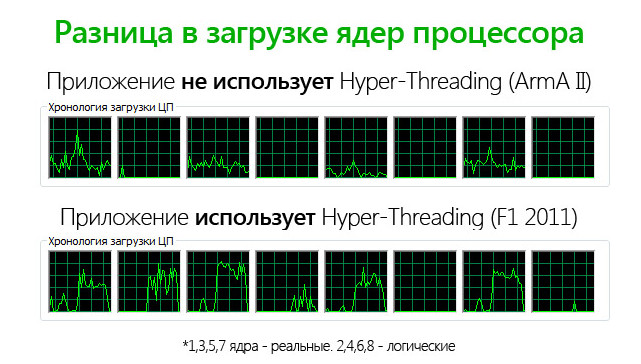
In terms of the integrated graphics of the HD 630, they are also identical to the Core i3, only their clock speed is slightly lower. For office PCs, we recommend the most powerful Pentium G4620, which is on par with the modest Core i3 7100 in the CPU rating.
The Intel Pentium is one generation older than the AMD A10-9700 and the price is comparable to the G4620. Like Ryzen processors, it is suitable for the AM4 platform, but belongs to the previous generation. The A10 does not reach the level of the Intel Pentium, and its energy efficiency is worse due to the old 28 nm lithography - modern CPUs are produced on the 14 nm process technology.

The G4620 and A10-9700 support modern Intel LGA1151 and AMD AM4 sockets, respectively. For both, we recommend affordable entry-level motherboards in the microATX form factor. Both ASRock A320M-DGS for AM4 and MSI B250M Pro-VD for LGA1151 are equipped with all the necessary standard interfaces: DVI, USB 3.0, LAN - and that's it.

If desired, you can later install an M.2 SSD drive on both motherboards, but for daily office work it is cheaper to purchase magnetic disk drives.
It's a bit of a shame that ASRock's motherboard doesn't support fast USB 3.1 Gen 2, even though the chipset does provide it. But it is available on the A320, which will cost 3,300 rubles.

For computers that will be placed on a desk, we recommend the thin case AeroCool CS-101 - it can be positioned either horizontally or placed on its edge. This case has a 400 W power supply, but if desired, it can be changed to a silent one for an additional fee, for example, to a higher quality one, such as the SFX-250VS 2.3 from Chieftec.
| Platform | INTEL | AMD |
| CPU
(Approximate price) |
Pentium G4620 5300 rubles |
AMD A10-9700 5300 rubles |
| Cooler
(Approximate price) |
boxed (included with CPU) |
boxed (included with CPU) |
| Motherboard
(Approximate price) |
MSI B250M Pro-VD microATX 4100 rubles |
ASRock A320M-DGS 3300 rubles |
| Operational memory
(Approximate price) |
Crucial Ballistix Sport LT 2x4 GB DDR4-2400 5600 rubles |
AMD 2x4 GB 5900 rubles |
| Video card
(Approximate price) |
integrated (0 rubles) |
integrated (0 rubles) |
| Solid State storage device
(Approximate price) |
Seagate Barracuda (ST1000DM010) 2 TB 3000 rubles |
Seagate Barracuda (ST1000DM010) 2 TB 3000 rubles |
| Frame
(Approximate price) |
3200 rubles |
3200 rubles |
| power unit
(Approximate price) |
AeroCool 400 W (included with housing) |
AeroCool 400 W (included with housing) |
| Total price | 21,200 rubles | 20,700 rubles |
Thus, the Intel platform is currently the best option in the office solutions category. However, this is not an absolute conclusion, since Ryzen APUs with integrated graphics are expected to appear within the year, which means that the Pentium G4620 will have a very serious competitor
A universal PC for any purpose
Probably, many would like to have a computer at home that, from the point of view of common sense, would represent an ideal balance: it was relatively inexpensive when purchased, but at the same time its power was enough to ensure not only the operation of resource-demanding programs like Photoshop, AutoCAD or video editors, but also the passage of new games.
We chose the most powerful Ryzen 3 - 1300X, as well as the average i5 - 7400. Both processors run on four cores and do not support multi-threading.

In our rating they are at approximately the same level, although the solution from Intel is slightly higher. But the AMD chip can be overclocked, and in this case, in terms of performance in some usage scenarios, it is even ahead of the i5.
The board has two M.2 connectors, of which only one provides the maximum speed (PCIe x4). But installing an NVMe drive on the M.2 connector is an option for retrofitting for the future, since its cost will go beyond the budget allocated for an average computer. Ryzen 3 is 3,000 rubles cheaper. This amount can be spent on other components - for example, a good Gigabyte GA-AB350-Gaming 3 motherboard.
In addition to M.2 SSD slots and two USB 3.1 Gen 2 ports, it is equipped with an excellent Realtek ALC1220 audio codec chip, while most competitors use a less powerful Realtek 892 chip. The design is highlighted by LED backlighting, customizable down to the smallest detail. . For the Intel platform, we chose the ASRock B250 Pro. ASRock is limited to regular USB 3.0, including the new USB Type-C interface.
When on a budget for an average computer, it makes more sense to buy an affordable SATA SSD. From our rating of the top ten best drives, it follows that buyers don’t have much of a choice: the Samsung 850 Evo with a capacity of 250 GB is a bargain for 6,000 rubles.
As for video cards, there is also no alternative to the NVIDIA GeForce 1060 GTX 3G with 3 GB of video memory. Almost no graphics card within 20,000 rubles achieves such performance. For a higher power model you need to pay about 5,000 rubles more. The only drawback of the GTX 1060 3G is the relatively small amount of video memory, which can lead to some problems when playing games at high detail settings.
| Platform | INTEL | AMD |
| CPU
(Approximate price) |
Core i5-7400 11,000 rubles |
Ryzen 3 1300X 8100 rubles |
| Cooler
(Approximate price) |
boxed (included with CPU) |
boxed (included with CPU) |
| Motherboard
(Approximate price) |
ASRock B250 Pro4 5200 rubles |
Gigabyte GA-AB350-Gaming 3 7800 rubles |
| Operational memory
(Approximate price) |
Crucial Ballistix Sport LT 2x4 GB 5600 rubles |
AMD 2x4 GB 5900 rubles |
| Video card
(Approximate price) |
15,500 rubles |
ASUS Dual GeForce GTX OC 1060-3G 15,500 rubles |
| Solid State storage device
(Approximate price) |
Samsung SSD 850 Evo 250 GB 6000 rubles |
Samsung SSD 850 Evo 250 GB 6000 rubles |
| Frame
(Approximate price) |
InWin PE689 8000 rubles |
InWin PE689 8000 rubles |
| power unit
(Approximate price) |
InWin 600 W (included with housing) |
InWin 600 W (included with housing) |
| Total price | 51,300 rubles | 51,300 rubles |
For a "multi-purpose" PC, we can currently recommend the AM4 platform with a Ryzen processor. In terms of performance, the AMD processor is not inferior to its Intel counterpart, and also costs less. The AM4 platform supports USB 3.1 Gen 2, which cannot be said about LGA1151 (probably manufacturers should think about an additional chip).
In addition, AM4 is more promising: in the coming years, AMD will rely on this socket, so that the next generation of Ryzen processors will be compatible with it. Ryzen 2400G and 2200G processors. A brief summary of the first APUs from AMD. Intel has already released a new socket for the eighth generation Core i.
Having a gaming PC in your home is not a luxury. After all, almost everyone wants to join the latest innovations in the gaming industry, almost regardless of age and financial situation, it’s just that not everyone admits it out loud.
Currently, most of the reliable processors used in assembling balanced gaming systems are produced by two giant corporations specializing in creating integrated solutions: Intel and AMD. More recently, in order to be able to join serious new products in the gaming industry such as Battlefield, GTA, Crysis, The Witcher and others, the choice had to be made from Intel solutions (Core i3/i5/i7 line). Nowadays, an AMD-based PC with similar parameters will cost less. The products of this brand allow you to solve serious problems of audio and video rendering with decent quality for a reasonable price.
It is even possible to assemble an AMD-based computer with average performance at a price of up to 15,000 thousand, and for 50,000 our company will be able to offer you a real electronic “monster”, the relevance of which will not be lost for a long period of time. At the same time, the AMD processor will guarantee you maximum stability, both in work and in games.
The online store offers to buy an AMD-based computer at a reasonable price, with high build quality and a guarantee.
Building an AMD-based computer from I-Games
Home and gaming PCs based on amd will differ in their performance, at a not very high price. That is why they pose such serious competition to Intel products. Currently, many different options and configurations are offered to users. The product range includes both eight-core models for powerful gaming devices and budget solutions designed to solve simple problems. Video cards are also produced under the same brand; if you combine them with microchips of the same name, you can achieve optimal results.
AMD produces its microchips in several series:
- A10 - highest performance at the best price;
- A8 - quad-core processor for excellent quality entertainment and games;
- A6 - provides ample opportunities for entertainment;
- A4 - interacts perfectly with Windows 10 OS.
Like other manufacturers, AMD produces microchips with an integrated video card, which makes it possible not to complete the system unit with a separate video adapter, which has a positive effect on the cost of the entire device.
In our catalog you will find ready-made solutions based on AMD with 2,4,6 and even 8 cores; they show the greatest efficiency when paired with RAM of 2,4,6,8 GB. Assembling a computer with an AMD processor is possible both in standard desktops and in all-in-one computers. Contact the specialists of the online store site for assistance in selecting a computer suitable for your purposes and receiving competent, professional advice.
In the last century, AMD was in the shadows for quite a long time, producing inexpensive analogues of Intel processors, until it introduced K7 architecture solutions in the late 90s. High-end processors (!) Athlon and more affordable Duron quickly gained popularity among enthusiasts and gamers due to their excellent price-performance ratio, and the low-end product was able to compete in gaming applications not only with Celeron, but even with Pentium III on the Coppermine core the same frequency. After the release of the Pentium 4 with the NetBurst architecture, which promised to reach the 5-GHz mark, interest in AMD processors did not disappear at all; on the contrary, it increased even more.
After the introduction of the AMD64 platform, Intel darned its Pentium 4 for another three years, trying to somehow resist the new product of its competitor. Of course, the Athlon 64 desktop processors had a built-in memory controller (first single-channel, then dual-channel), a HyperTransport bus (working on the “point-to-point” principle) for communicating with the outside world and had support for both 32-bit and 64-bit instructions . In addition, despite the modest overclocking potential of K8 architecture processors, even at a frequency of 2.7 GHz it was possible to obtain greater performance than on the Pentium 4 with its “corn” megahertz.
In 2006, desktop dual-core processors of the Intel Core architecture were released, which incorporated the best of Pentium III and NetBurst, thereby creating serious competition for AMD solutions. From this moment on, NVIDIA completely switches its attention to the Intel platform. In order not to slide into the budget sector, AMD acquired the Canadian ATI, which had not only graphics accelerators, but also chipsets. Such a step provided the company with support for its future K10 architecture processors, since NVIDIA, apart from integrated solutions, has not done anything new since the announcement of the nForce 500 series (except for the nForce 680a SLI, which remained a rare phenomenon for the even rarer 4x4 concept from AMD). represented.
At the moment, both processor giants have released quad-core CPUs - Phenom X4 (AMD) and Core 2 Quad (Intel) and the corresponding system logic sets to support them. Moreover, AMD processors are made on a single chip and have a third-level cache of 2 MB, while the “quad” from Intel is a gluing together of two cores. But, despite the promise of the American company’s K10 architecture, its processors are no longer so popular among enthusiasts due to their lower overclocking potential compared to Core 2 solutions - after all, for overclockers, performance in nominal mode means nothing. What then should ordinary users, who constitute 99% of the total, do? Should they build a gaming computer based on the AMD platform? We will try to answer this very sensitive question by independently assembling gaming systems on various platforms.





