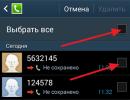Choosing the best gamepad for a computer. Choosing a gamepad for PC games
We will not say what a gamepad is and what it is needed for. We immediately move on to the nuances on which our choice depends - cross-platform, whether it will be wireless or not, how many buttons there will be, whether there will be sticks, whether there is vibration feedback. We took all this into account and you yourself can understand which model of gamepad you should buy.
Microsoft Xbox 360 Controller for Windows (+Wireless)
It’s not even worth arguing with the fact that these gamepad models have almost completely taken over the gaming market. Microsoft was able to make an almost perfect game controller - the best ergonomics, quality, full set of functions, comfortable sticks. If you wish, you can connect the gamepad to both the console and the computer. You won't notice any problems.
It would seem that you won’t have to install drivers for a Microsoft gamepad, but in fact Windows won’t see it when connected. You will be able to play only after installing the drivers from the disk for the wired model.
With the wireless model, everything is much more interesting. Drivers can only be downloaded from the Microsoft website, otherwise nothing will work.
Microsoft Xbox One Wireless Controller

And this is a newer gamepad from Microsoft. A worthy option that can replace previous versions, although we also offer them to you above and for good reason.
The ease of play remains the same, ergonomics are not affected, but the hardware has been improved.
Razer Sabertooth

This is a universal gamepad from one of the best manufacturers of gaming gadgets and accessories. Razer decided to introduce a wired game controller, justifying its decision by saying that there would be less lag. For convenience, the cable is made removable and can be removed if necessary by unfastening a special fastening bolt.
The ergonomics have been improved here and 4 buttons have been added at once, but the battery has been sacrificed. Before you start the game, you will have to tinker with the settings for a long time, because the 6 initially working buttons must be used to program others. You've already noticed that the sticks are located diagonally, like on a Microsoft game controller. It is not surprising that many players will be familiar with this asymmetry. Of the minuses, I would immediately like to note the very high price of the gamepad.
Logitech Wireless Gamepad F710 (Gamepad F310)

A couple of these controllers are considered direct competitors to Xbox gamepads. We specifically decided to indicate wireless and wired options. F310 has a cable and connects to a USB port, there is a vibration response. In principle, you can shorten this part of the review and note that here you will find everything that is found in gamepads from Microsoft. Sales of these gadgets are not so high, but this can be explained simply - the manufacturer is not so well known. Still, we can recommend the F710 or F310, because the reviews do not contain any information about lags.
DualShock 4 Wireless Controller for PlayStation 4

This model replaced everyone’s favorite DualShock 3 in time. Unfortunately, the gamepad for the PS3 has become obsolete, because many new technologies and gaming capabilities have appeared over the years. But we’ll talk about the advantages after assessing the disadvantages.
DualShock 4 turned out to be problematic in terms of autonomy - the battery here is frankly weak. Apparently indicators, accelerometers, LEDs and other little things quickly drain energy. After 5-7 hours of play, you will have to recharge the battery again. In case of urgent need, you will be forced to connect the cable and play with it, or best of all, with an extension cord. And the sticks wear off quickly.
What can we say about the advantages? I really liked the design; the touch panel came in handy (as did the additional one). Thanks to these innovations, it was possible to greatly expand the possibilities in games and in the browser. The quality of the gamepad is beyond doubt. Today this is the best option. However, we are waiting for the announcement of the Steam Controller from Valve. Only then will it be possible to safely say which gamepad will be the best in the next few years.
Do you dream of immersing yourself in epic modern games? Use gamepads from the best manufacturers and make your or your child's dream come true. They will allow you to be drawn into virtual wartime, into the world of fighting games, exciting shooters or arcade games. The number of device varieties is confusing, and it's difficult to decide on the best models. In order to find a suitable gamepad, you need to base it on the age characteristics, physical capabilities of the person and the quality of the device from a particular manufacturer. Each device has its own unique characteristics and advantages.
We have compiled a list of the best gamepads based on expert assessments and reviews from real customers. Our recommendations will help you make a choice that suits your needs and desires. There are many competitors in the global technology market, but we have selected the best manufacturers and recommend paying special attention to them:
Budget / Inexpensive
- Defender
- Logitech
- Canyon
- Ritmix
- Logitech
- Microsoft
- SteelSeries
*Prices are correct at the time of publication and are subject to change without notice.
Gamepads: For PC
For PC / Wired
Main advantages
- The gamepad supports the modern XInput input standard. The manufacturer has taken care of maximum compatibility with Xbox devices. This ensures that the gamepad will work in any game.
- On the front panel there is an additional button with a company logo, which can be configured to perform the desired task
- The proprietary Logitech Profiler utility allows you to manually configure the controller for a specific game
- The system for recognizing the force of pressing buttons can significantly improve the accuracy and efficiency of control in car simulators
- Possibility of connecting to TVs running Android OS as a remote control
Show all products in the category "For PC"
Gamepads: For Android
Wireless / For Android / For PC
Main advantages
- Thanks to its compatibility with different platforms, the gamepad can be connected to both a personal computer and smartphones running iOS or Android
- Wireless connection via Bluetooth makes the use of the manipulator convenient and versatile
- You can easily place your smartphone directly on the gamepad thanks to the included convenient phone stand
- Built-in 380 mAh battery ensures good battery life without wires
- The included USB cable allows you to easily connect to a personal computer running Windows, without depending on the battery charge level and without wasting time on recharging the battery.
For Android / For PC / Console support (Xbox/PS4/PS3)
Main advantages
- Thanks to the Soft-touch coating, the device does not slip in your hands, provides very comfortable gaming and is protected from minor scratches
- Compatibility with all popular platforms makes the gamepad a universal device that works with personal computers, Xbox 360, PS3, Android smartphones and tablets
- Dual motor mechanism provides vivid and precise tactile feedback
- Support for both wireless operation and USB connectivity ensures the versatility and ease of use of the gamepad
- The long-lasting built-in battery allows you to play wirelessly for up to eight hours
Show all products in the category "For Android"
Gamepads: Wireless
Wireless / Vibration feedback / Console support (Xbox/PS4/PS3)/ For PC
Main advantages
- The receiver allows you to connect four devices simultaneously
- There is no need to reconfigure buttons, as XInput technology is supported by all modern games
- The sticks are located asymmetrically, while the unusual layout is more ergonomic, and the fingers themselves reach for the necessary buttons and triggers
- The kit includes high-capacity batteries from Duracel, capable of operating for more than 40 hours
- The case fits comfortably in your hands, ensuring confident use of all the functionality of the device.
- The triggers are lightly pressed for better control during racing games.
- Excellent communication performance, even with a large number of simultaneous networks
Main advantages
- DirectInput and XInput gamepad switches provide full compatibility with Xbox and allow you to work without additional settings
- The sticks and triggers are very conveniently located under the fingers and are quite sensitive, which reduces stress on the hands when playing
- The quality of the material does not allow the buttons to become loose and gives them a clear movement without sticking
- An interesting MODE button allows you to transfer all the functionality of the left stick to the D-pad
- There is a vibration mode with the ability to configure and disable
- The body is made of high-quality plastic, the lower part has a Soft-touch coating to reduce the gamepad slipping in your hands
- Low battery consumption ensures long and productive work
Wireless / Vibration feedback / Console support (Xbox/PS4/PS3)/ For PC
Main advantages
- Quite specific, yet the most convenient layout of sticks and buttons
- All triggers and keys have a very soft, smooth stroke, which does not create stress on the hands during intensive play
- Does not require installation of any drivers (installed automatically on Windows 10) and works directly with the computer thanks to the cable
- Can work via BlueTooth-USB, the receiver perfectly recognizes the signal at a distance of several meters
- Availability of 3.5 mm headphone jack
- Recognized by both old and modern games thanks to Xinput immediately after connecting to any operating system: Windows 7/8/10
- All functionality of the gamepad works without freezing or button response delays
Wireless / Vibration feedback / For PC
Main advantages
- The gamepad has all the necessary tools to control the device in a variety of types of games - triggers, bumpers and D-Pad
- Wireless communication allows you to sit comfortably at a convenient distance from the console; no wires will interfere with active gaming
- Fully compatible with Nintendo Switch, connecting your controller will be hassle-free
- The vibration effect allows you to get an unforgettable experience and completely immerse yourself in the atmosphere of the game
- Thanks to the design features, the manipulator is very convenient to play with two people after it is divided into two independent blocks
- The high-capacity battery allows you to play for a long time without being distracted by recharging it
Wireless
Main advantages
- Compatible with many Apple devices - iPad, iPhone, iPod and Apple TV, gamers can enjoy a variety of games, including popular games like Minecraft, Badland and Bastion
- Wireless connection via the high-speed Bluetooth 4.1 interface allows you to get rid of wires that interfere with the game and provides quick response to control signals
- Thanks to the built-in capacious 820 mAh battery, the gamepad has high autonomy and is designed for 40 hours of play without recharging.
- Light indicators very informatively show the player's status in multiplayer applications
- Conveniently placed analog sticks and pressure-sensitive buttons give you complete control over your in-game situation.
- The gamepad is compatible with most Android devices
Show all products in the category "Wireless"
Gamepads: Wired
Vibration feedback / Console support (Xbox/PS4/PS3)/ For PC / Wired
Main advantages
- A very non-standard case with elongated handles allows it to be used by both a child and an adult
- All buttons have a fairly long, smooth stroke; Unlike outdated gamepads, a long stroke is welcome in all modern games, for example, in racing it gives clarity when accelerating or braking
- Availability of Dinput and Xinput switches, support for Windows 7/8/10
- Multifunctional gamepad compatible with PS3
- The presence of vibration with the ability to turn off provides increased realism
- 4-way D-pad can be used to control motion or switch views
Not every PC game is best played with a keyboard and mouse. If you don't want to sit back and play some of your games with a controller, you should consider purchasing one of our favorites. But if you already have an Xbox 360, Xbox One or PlayStation 4 and are happy with the controller that comes with the console, then there is no need to purchase another one.
How we chose
A large controller should be comfortable for long periods of time, have a good grip to prevent it from slipping out of your hands even when they get sweaty, and it should be a reasonable weight. While everyone has their own preferences, your controller's button presses should be responsive and precise: they should do what you "tell" them to do. But comfort and ergonomics are not everything - the controller must also work well with the computer.
We reviewed 22 controllers from major manufacturers such as Logitech, Mad Catz, Microsoft, Nvidia, Razer, Sony, SteelSeries and Valve, as well as several other gamepads from lesser-known manufacturers. Devices with poor user reviews and those that cost much more than other controllers with similar characteristics were immediately excluded. This left us with 11 controllers, which we tested with five people of varying hand sizes and comfort preferences.
Our choice
The Sony DualShock 4 Wireless Controller is the most comfortable controller for average hand sizes. All of its analog sticks, buttons and triggers are easy to reach and work well, which is something that can't be said about a number of other models, including the Xbox One controller. DualShock 4 works via Bluetooth or using a MicroUSB cable. In addition, its touchpad can simulate a mouse cursor, a feature that other leaders in our rating cannot offer.

Priced at $50, the DualShock 4 can work both wired and wirelessly, unlike the Xbox One controller, which requires an adapter to work wirelessly on a PC, making it more expensive than the DualShock 4. But the DualShock 4 requires a little effort (and DS4Windows software) to connect to Windows. Also, the controller won't work in most games on OS X and is a bit small for larger hands.
Second place and easier connection
If you want a controller that's easier to connect to Windows and also that will work on OS X, or if you have larger hands, or if you just prefer Xbox-style controllers, then you should buy an Xbox One controller bundled with wireless adapter. The biggest advantage the Xbox One has over the DualShock 4 is its ease of setup. In the Windows operating system, drivers are automatically installed when the controller is connected. On OS X, the process is about as complicated as setting up a DualShock 4 on Windows - you need the 360Controller software.

Inexpensive and loved
If you don't want to spend more than $35 on a controller, then the wired Xbox 360 controller is your choice. The Xbox 360 controller is a little smaller and lighter than the Xbox One controller, and its more compact size makes accessing the buttons and analog sticks a little easier for people with smaller hands. hands and short fingers.

All the buttons are well placed and easy to reach for any size hand, but this controller isn't without its flaws. It doesn't work wirelessly; Microsoft sells a wireless version, but the controller requires an adapter, which adds up to about the same price as the Xbox One wireless controller plus an adapter.
Unusual but expensive
If you play a lot of games on your PC that require a controller and don't mind spending $150, then the Xbox Elite is the best option. The Elite offers customizable controls, four additional paddles on the back, and an easier setup than the DualShock 4. This controller was a hit with all of our testers, but most people won't be able to pay the premium for it.

Steam Controller
The Steam Controller is the only controller that breaks down the difference between controller-enabled games and games that are more comfortable to play with a mouse and keyboard. It has a touchpad instead of a D-Pad and a right analog stick; these components offer haptic feedback. Its two-stage triggers and rear buttons are designed for more control and customization than is the case with traditional console controllers.

Despite this, the Steam Controller is a small gamepad. Its plastic body feels cheap and hollow; it has an awkward shape with hard-to-reach buttons and controls; and since it's so different from standard game controllers, there's a long learning curve involved. Until Valve releases a better device, we can't recommend it for most people.
Every year more and more video games are released that are essentially aimed at game consoles (gamepads). Many gamers, contrary to their habits, continue to use a keyboard and mouse for these games, but there are also those who use a gamepad for a more comfortable game. In fact, such people only benefit, since using a gamepad has several positive aspects. Firstly, you can play various games in any position convenient for you, being completely relaxed and being at a significant distance from the monitor. Secondly, the convenient location of the buttons allows you to quickly and accurately perform various manipulations in games.
Despite the fact that a gamepad at first glance seems like a simple and uncomplicated device, simply going out and buying the first option you come across would be the wrong thing to do. In order for this purchase to be fully justified, you need to have a little understanding of this type of device.
(img:1:click:big)
There may be several criteria when choosing a gamepad; for example, gamepads differ primarily in their versatility (the ability to be used in different OS systems). Secondly, there are wireless and wired gamepads. Thirdly, gamepads differ in the number of buttons and sticks. Fourthly, there are models with vibration feedback, and some without. Some models are made of glossy plastic, others are made of matte, and others have rubberized inserts.
As you can see, there are quite a lot of criteria for choosing this type of device. Let's look at each in more detail.
Gamepad versatility
When buying a gamepad, many expect the device to be compatible with many PCs, and also to be universal. That is, they expect to use a gamepad both on a PC and, for example, in the future on any other game console. (img:2:click:big)
In this case, the main thing is to pay attention to the device’s compatibility with various operating systems, and also check support with game consoles (Sony PlayStation or Xbox series). There are models that have more than one USB connector, but have special plugs for the corresponding connectors of set-top boxes.
Xinput support
Continuing the topic of compatibility, I want to focus on such a criterion when choosing a gamepad as Xinpu support. When buying more budget options, support for this function is, of course, not provided; in this case, Directinput is the standard.
What is the Xinput function actually responsible for and what is its special feature?
Some versions of gamepads do not support Xinput and this standard replaces Directinput. Therefore, when playing this or that game on a PC, problems arise with the manipulator (the buttons do not correspond, it is impossible to customize the device for yourself). Roughly speaking, the gamepad is not compatible with the game. In this case, there is a solution, which consists in the need to additionally download the simulator for this standard. This simulator must be installed on your PC and launched before each game.
(img:3:click:big)
For those who don’t want to do this, tinker and configure everything additionally, I advise you to initially pay attention to whether the gamepad has Xinput support when purchasing. This gamepad is “correct” and many modern games already support this standard, so any additional settings in games will no longer be needed or will remain minimal.
Wired or wireless
This characteristic is more individual; for some, the extra cable communication is a hindrance, while for others, the extra weight of a wireless device does not bring pleasure during long-term use.
With a good gamepad, the gameplay will be comfortable and exciting. But the price range when choosing one model or another varies by several thousand rubles. But what should you choose if you already have a specific amount of money on hand?
For those who choose a budget model whose amount does not exceed 1200 rubles, several color options are available. But the gamepads will be designed for PC use only. These devices are all wired, there are models with and without analog sticks. Most of them are provided with a vibration feedback function. The body of the devices is mainly made of glossy plastic; in rare cases, you can find gamepads with rubberized inserts.
For an amount from 1200 to 3000 rubles, you can already choose a wireless gamepad model for yourself. There are also wired models in this price range. There are devices that are compatible with the PlayStation and Xbox 360 series of game consoles, as well as with Android devices. Each device has two analog sticks and every second one has a vibration feedback function.
Over 3000 are mostly “branded” gamepads, which are equipped with everything necessary for a comfortable game. There are models that come with games, an additional receiver or a removable battery.
(img:11:click:big)
There are also more expensive “elite” models of gamepads, which are special in that they come with additional analog sticks, spare crosspieces, replaceable handles and a case for carrying all the components. Such models are made of high quality, look expensive, and playing with them is a pleasure.
Expensive gamepads differ from budget ones mainly in the case material and the availability of additional spare parts. Only avid gamers and fans should choose such a device. After all, if you are a beginner, then there is a possibility that the desire to play with a gamepad may soon disappear, and no one will compensate you for the considerable amount of money you spent. And all that will remain is for your “elite” and expensive model of gamepad to be covered with a layer of dust on the far shelf in the closet. Therefore, my advice is to make your choice wisely and do not rush into purchasing with a substantial amount of money in your pocket.
That's all for me, thanks for your attention! Happy shopping everyone!